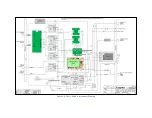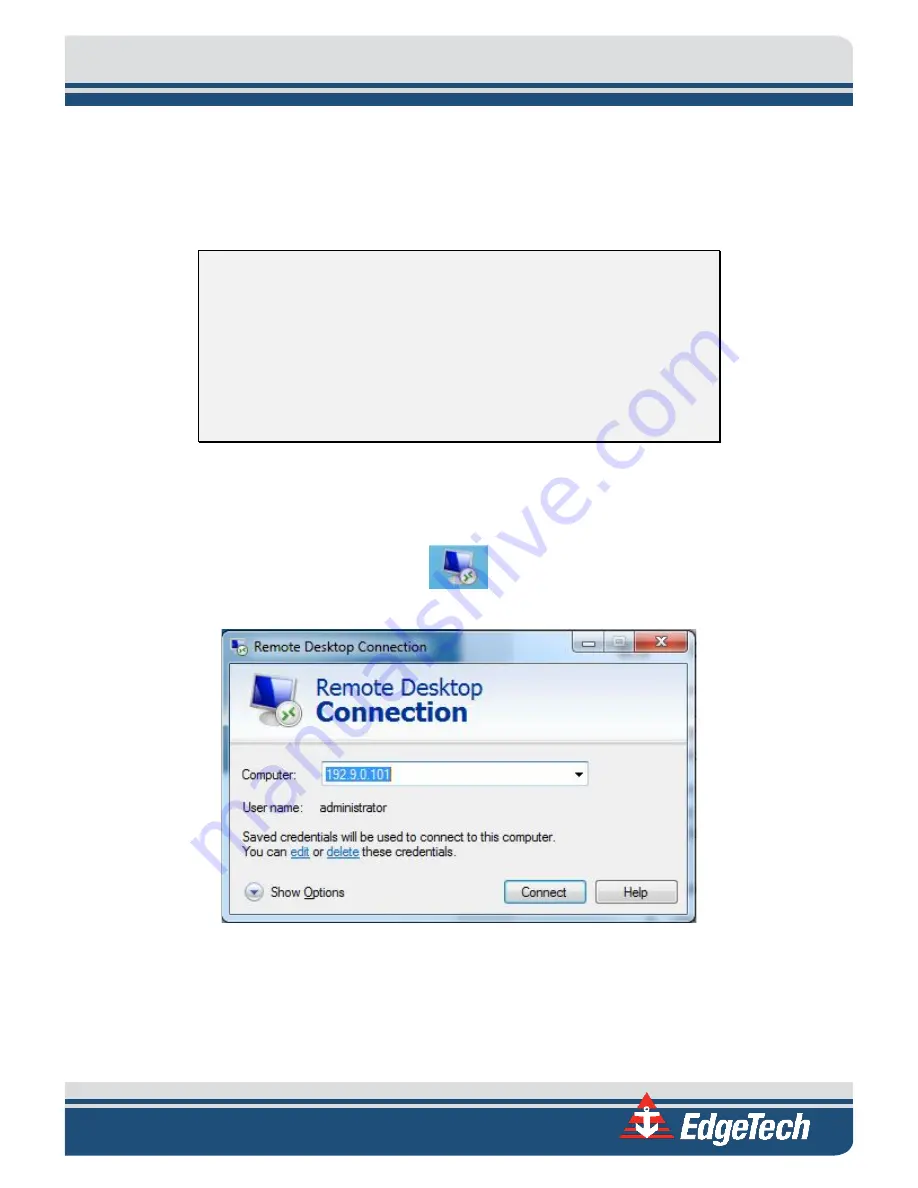
5-5
Furthermore, it is necessary to physically move the towfish around in different positions for the compass
within it to establish the necessary reference points. The support of at least two survey technicians, and
a rotating table (as shown in the procedure to follow) or winch for hoisting and rotating the towfish are
essential.
NOTE 1:
Compass calibration for the 2000-TVD should only be done
NOTE 2:
The following procedure is accomplished with the towfish's
electronics bottle (which contains the compass). This requires the towfish
to be disassembled and the bottle removed and then connected to the
topside.
1.
Power up the topside with towfish's electronics bottle connected.
2.
Click on the Remote Desktop icon (
) and click Connect on the splash screen (
Figure 5-3: Remote Desktop Icon
Figure 5-4: Remote Desktop Splash Screen
Summary of Contents for 2000-DSS
Page 20: ......
Page 56: ...Figure 4 2 2000 Digital Telemetry Link Electronics Block Diagram...
Page 57: ...Figure 4 3 2000 Digital Telemetry Link Wiring Diagram...
Page 59: ...Figure 4 4 Tow Vehicle Electronic Block Diagram...
Page 60: ...Figure 4 5 Tow Vehicle Interconnect Drawing...
Page 63: ...Figure 4 6 Armored Cable PMI Grip Unterminated Topside...
Page 64: ...Figure 4 7 Test Cable...
Page 77: ...5 13 Figure 5 16 Magnetic Declination Estimated Value Screen...
Page 79: ...5 15 getDeclination CR Figure 5 18...
Page 80: ......
Page 94: ......
Page 96: ......
Page 98: ......