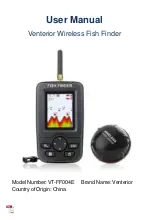iv
Create and Save a Route ...................................................... 120
PC-created Routes............................................................. 120
Routes Created in the Unit............................................... 120
Delete a Route ....................................................................... 122
Edit a Route Name................................................................ 123
Edit Route Waypoints........................................................... 123
Navigate a Route................................................................... 124
Navigate a Route in Reverse ................................................ 124
Trails ......................................................................................... 125
Delete a Trail ........................................................................ 125
Edit a Trail Name ................................................................. 126
Edit a Trail Color .................................................................. 126
Edit a Trail Pattern .............................................................. 126
Utilities...................................................................................... 127
Alarm Clock........................................................................... 127
Sun/Moon Rise & Set Calculator.......................................... 127
Trip Calculator ...................................................................... 127
Trip Down Timer................................................................... 127
Trip Up Timer ....................................................................... 127
Waypoints.................................................................................. 127
Delete a Waypoint................................................................. 127
Edit a Waypoint .................................................................... 128
Waypoint Name................................................................. 128
Waypoint Symbol .............................................................. 128
Waypoint Position ............................................................. 128
Selecting a Waypoint ............................................................ 129
Set a Waypoint by Average Position .................................... 129
Set a Waypoint by Projecting a Position.............................. 129
Section 8: System & GPS Setup Options .......................... 131
Alarms ....................................................................................... 131
Check MMC Files and Storage Space ...................................... 132
Communications Port Configuration ....................................... 132
Configure NMEA ...................................................................... 133
Coordinate System Selection.................................................... 134
Map Fix ..................................................................................... 135
Customize Page Displays ......................................................... 137
GPS Simulator .......................................................................... 138
Hide GPS Features ................................................................... 139
Initialize GPS............................................................................ 139
Map Auto Zoom ......................................................................... 140
Map Data................................................................................... 140
Show Map Data..................................................................... 141
Pop-up Map Information ...................................................... 141
Summary of Contents for IntelliMap 502C iGPS
Page 92: ...84 Notes ...
Page 188: ...180 Notes ...
Page 189: ...181 Notes ...
Page 190: ...182 Notes ...