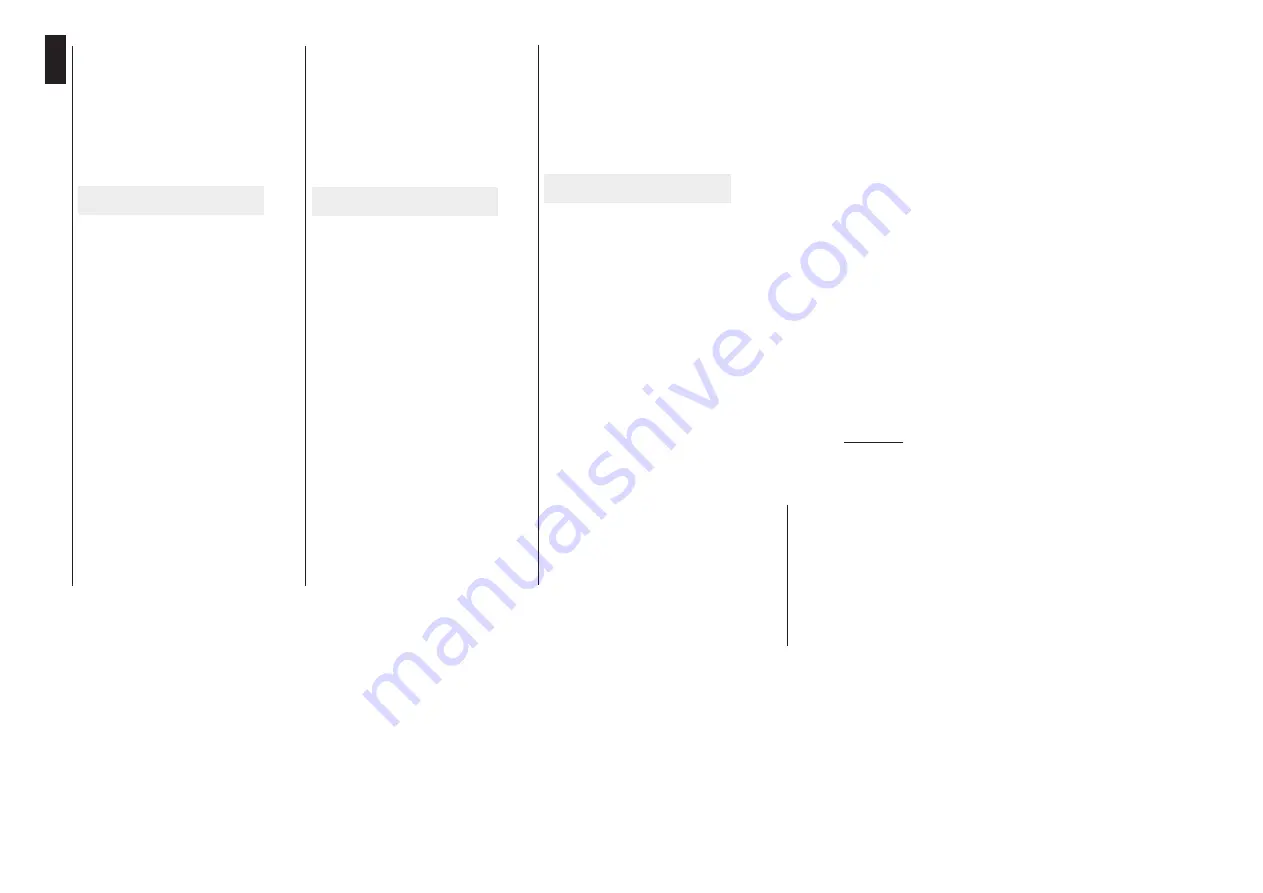
19
Unomat/trxhb/trxhb
Ausgang Milliampere
Um einen Milliampere Ausgang
einzustellen stecken Sie, wie am
Anschlußterminal aufgedruckt, eine
Brücke (Jumper). Der eingestellte mA-
Wert wird auf der rechten Seite des
Displays angezeigt (dies ist nicht der
aktuelle Wert). Weicht der tatsächliche
Ausgangsstrom vom eingestellten
Wert ab, so zeigt die Anzeige innerhalb
60 Sekunden:
CHECK LOOP
0000 mA
00.00 mA
Soll der aktuelle Ausgangswert
kontinuierlich angezeigt werden, so
stecken Sie die Anschlüsse wie in Teil
Anschlußdiagramme, in Diagramm
14 oder 16, bezüglich Speisung und
Simulation, dargestellt.
ANMERKUNG:
Funktion nach Diagramm 16 ist
nicht verfügbar für Modell TRX-IS.
Output milliamps
To source milliamps from the
calibrator, place the jumper as
indicated on the terminal nameplate.
The milliamp reading at the right hand
side of the display gives you the
selected output current (not the actual
current). If the actual loop current
differs from the selected current,
display will annunciate within
60 seconds:
CHECK LOOP
0000 mA
00.00 mA
To monitor continuously the actual
current, connections should be made
as shown in section
User connections
diagrams, diagram 14 or 16
respectively for source and simulation
mode.
NOTE:
Diagram 16 not applicable for
model TRX-IS.
Génération de milliampères
Pour que le calibrateur débite des
milliampères, placer le cavalier comme
indiqué. La valeur en mA à droite de
l’écran indique le courant de sortie
sélectionné et non le courant réel.
Si le courant réel diffère du courant
sélectionné, au bout de 60 secondes
maximum, l’utilisateur est informé qu’il
doit vérifier la boucle:
CHECK LOOP
0000 mA
00.00 mA
Pour un contrôle continu du courant
réel, il faut réaliser les raccordements
indiqués au paragraphe
Schémas de
raccordement (schéma 14 pour le
mode génération et schéma 16 pour le
mode simulation).
NOTA:
Le schéma 16 n’est pas applicable
au modèle TRX-IS.






























