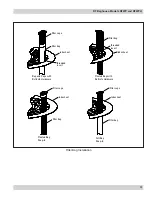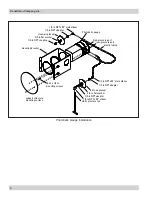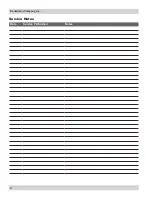65
Donaldson Company, Inc.
Problem
Probable Cause
Remedy
Pulse cleaning never
stops
Pressure switch not wired to the
timer board correctly
Connect the pressure switch on the timer board to
Terminals 7 and 8 on TB3.
Pressure switch terminals on the
timer board jumpered
Remove jumper wire on Solid-State Timer board before
wiring to the timer.
High Pressure On or Low Pressure
Off setpoint not adjusted for system
conditions
Adjust setpoints to current conditions.
Pressure tubing disconnected,
ruptured, plugged, or kinked
Check tubing for kinks, breaks, contamination, or loose
connections.
Alarm light is ON
Alarm setpoint too low
Adjust to a higher value.
Excess pressure drop
Check cleaning system and compressed air supply.
Replace filters if filters do not clean down.
Pressure tubing disconnected,
ruptured, plugged, or kinked
Check tubing for kinks, breaks, contamination, or loose
connections.
Cleaning light is ON,
but cleaning system not
functioning
Improper wiring
Check wiring between the timer board and between the
timer board and solenoid valve coils.
Defective solenoids
Check all solenoid coils for proper operation.
Timer board not powered
Check power ON light on timer board's LED display. If not
illuminated, check the supply voltage to the timer board.
Check the fuse on the timer board. Replace if necessary.
Timer board defective
If LED is illuminated, observe the output display. Install a
temporary jumper across the pressure switch terminals.
Output levels should flash in sequence. Check output
using a multimeter set to 150-Volt AC range. Measure
from SOL COM to a solenoid output. The needle will
deflect when LED flashes for that output if voltage is
present. If LED's do not flash, or if no voltage is present
at output terminals during flash, replace the board.
Troubleshooting