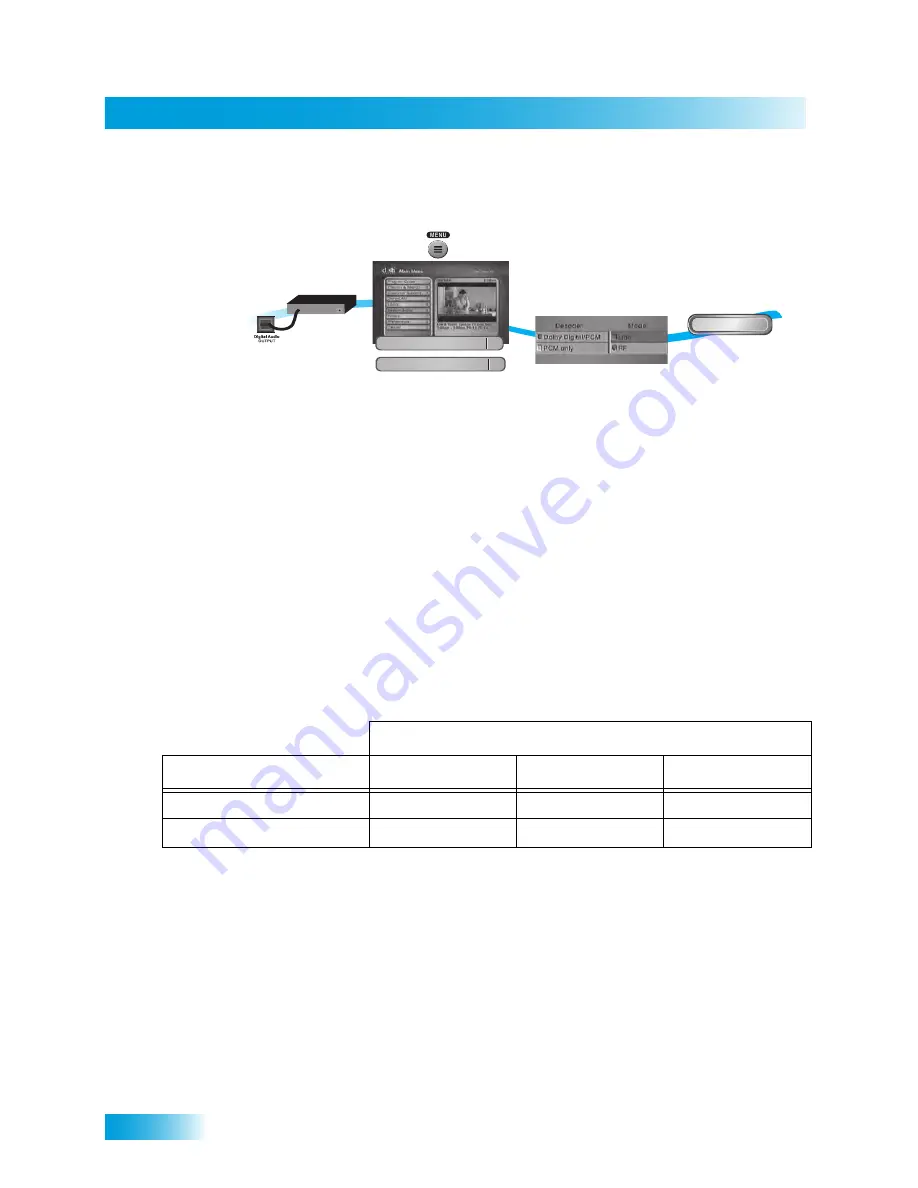
Chapter 10
74
Setting Up Audio Output
Note
: Not all programs contain a Dolby Digital sound track.
1
Connect an external Dolby Digital decoder to the receiver’s back panel Digital Audio Out-
put using an HDMI cable (available at consumer electronics stores).
2
Press MENU, select
System Setup
, and then select
Audio Output
(MENU-6-6) to open
the Audio Output screen.
3
Select one of the following digital audio output options under Decoder:
•
Dolby Digital/PCM
—select this option only if the stereo system or amplifier can
decode both Dolby Digital and Linear PCM signals.
•
PCM Only
—select this option only if the stereo system or amplifier cannot decode
Dolby Digital signals.
The audio output is also dependent on what is present in the program you are watching.
The table below shows what type of output you will hear:
Note
: When both audio signals are present in the program, the receiver defaults to Dolby
Digital output unless you have selected PCM Only. If you have selected Dolby Digital Only
but there is only PCM audio in the program, you will hear nothing. This also applies to the
analog audio outputs.
•
Line Mode
. When you use this setting, in comparison to RF Mode, the dynamic range
is wider, which makes the music and loud noises louder, but voices quieter. This set-
ting is good if you don’t mind turning the volume up louder to hear the speaking por-
tions of programs.
•
RF Mode
. When you use this setting, in comparison with Line Mode, the dynamic
range is narrower, which makes music and loud noises quieter, but voices louder. This
setting is good if you need to keep the volume lower.
Signal Present in Program
Optical Output Setting
Dolby Digital
PCM
Both
Dolby Digital/PCM
Dolby Digital
PCM
Dolby Digital
PCM Only
PCM (downmix)
PCM
PCM
1
2
5
3-4
Connect receiver to an
external decoder
Press MENU and
select System Setup,
then Audio Output
Audio Output
6
Select from
the options
Done
Decoder
Select Done
System Setup
6
Summary of Contents for VQ4510
Page 6: ...Safety viii Notes ...
Page 18: ...Chapter 1 8 Notes ...
Page 38: ...Chapter 4 28 Notes ...
Page 76: ...Chapter 9 66 Notes ...
Page 88: ...Chapter 10 78 Notes ...
Page 102: ...Chapter 11 92 Notes ...
Page 116: ...106 Remote Control Device Codes Reference ...
Page 117: ...107 LIMITED WARRANTY RESIDENTIAL CUSTOMER AGREEMENT FCC COMPLIANCE ...
Page 128: ...Appendix 118 FCC Compliance ...
Page 132: ...Index 122 ...
Page 148: ...Page 13 This page intentionally left blank ...
Page 163: ...Page 28 NOTES ...
Page 171: ......
Page 176: ......






























