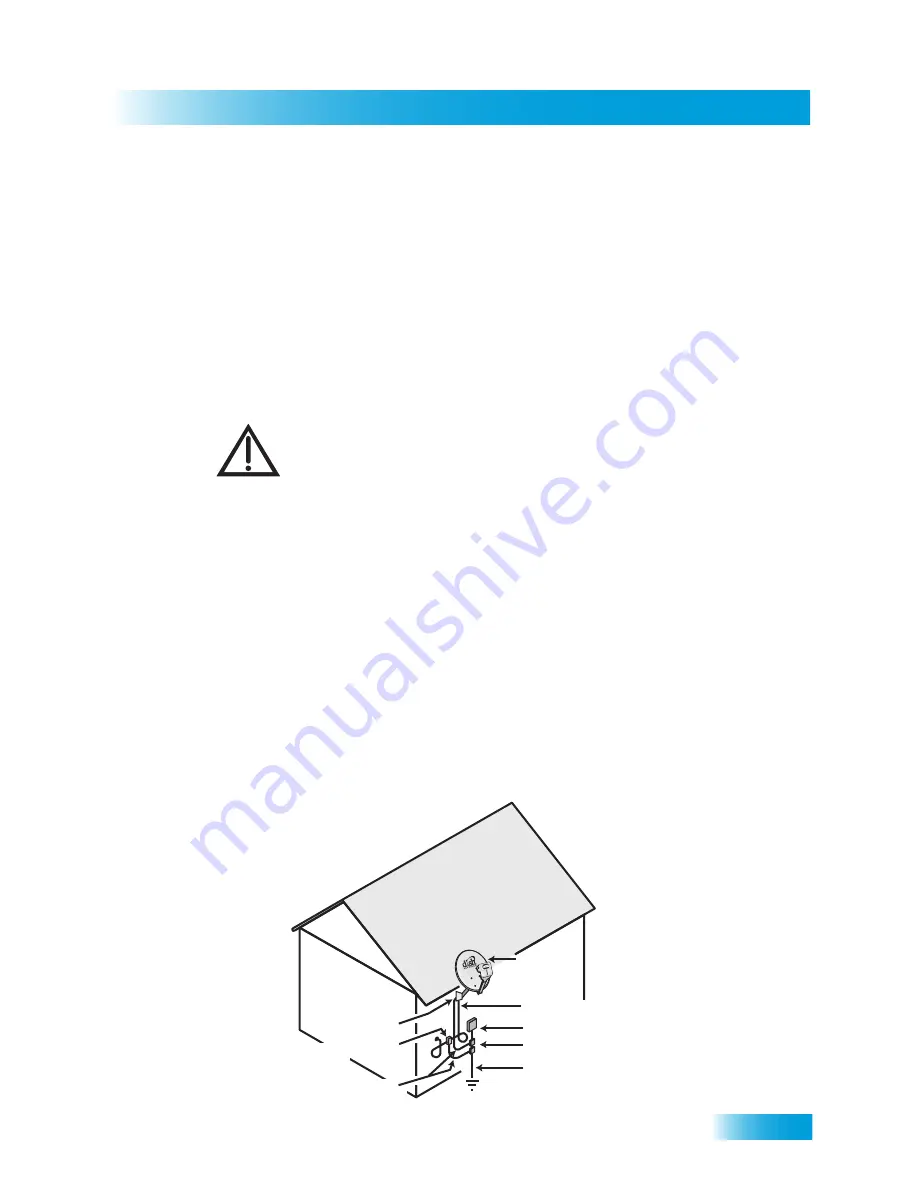
Safety
vii
Proper Care of Your Equipment
•
Always handle the satellite receiver carefully. Excessive shock and vibration can
damage the equipment.
•
If the equipment is turned on and needs to be moved, unplug the equipment and let it
sit for at least 30 seconds before moving it.
•
The use of accessories or attachments not recommended by the receiver
manufacturer voids the Limited Warranty.
•
Do not stack the receiver on top of or below other electronic devices as this can cause
heat build-up and vibration.
On some TVs, the presence of fixed images for extended periods of time may
cause them to be permanently imprinted on the screen. Consult your TV user
guide for information on whether this is a problem for your TV, what operating/
viewing restrictions apply to avoid this problem, and associated TV warranty
coverage.
If this equipment does cause harmful interference to radio or television reception, which
can be determined by turning the equipment off and on, the user is encouraged to try to
correct the interference by one or more of the following measures:
•
Reorient or relocate the antenna assembly.
•
Increase the separation between the equipment.
•
Connect the equipment into an outlet on a circuit different from that to which the DISH
receiver is connected.
•
Consult the dealer or an experienced radio/TV technician for help.
Note to Satellite TV System Installer
: This reminder is provided to call the satellite TV system installer’s
attention to the guidelines for properly grounding the system in accordance with the National Electrical Code
(NEC)® as referenced in Articles 250, 810, and 820. These sections cover the conductor insulation, material,
size, length, and connection requirements
.
Satellite Dish
Coaxial Cable
from Satellite Dish
Electric Service Equipment
Ground Clamps
Power Service Grounding
Electrode System
(Part III Grounding Electrode System
and Grounding Electrode Conductor)
Antenna Discharge
Unit
Ground Clamp
Grounding Conductors
(NEC Section 820.93)
Summary of Contents for VQ4510
Page 6: ...Safety viii Notes ...
Page 18: ...Chapter 1 8 Notes ...
Page 38: ...Chapter 4 28 Notes ...
Page 76: ...Chapter 9 66 Notes ...
Page 88: ...Chapter 10 78 Notes ...
Page 102: ...Chapter 11 92 Notes ...
Page 116: ...106 Remote Control Device Codes Reference ...
Page 117: ...107 LIMITED WARRANTY RESIDENTIAL CUSTOMER AGREEMENT FCC COMPLIANCE ...
Page 128: ...Appendix 118 FCC Compliance ...
Page 132: ...Index 122 ...
Page 148: ...Page 13 This page intentionally left blank ...
Page 163: ...Page 28 NOTES ...
Page 171: ......
Page 176: ......






































