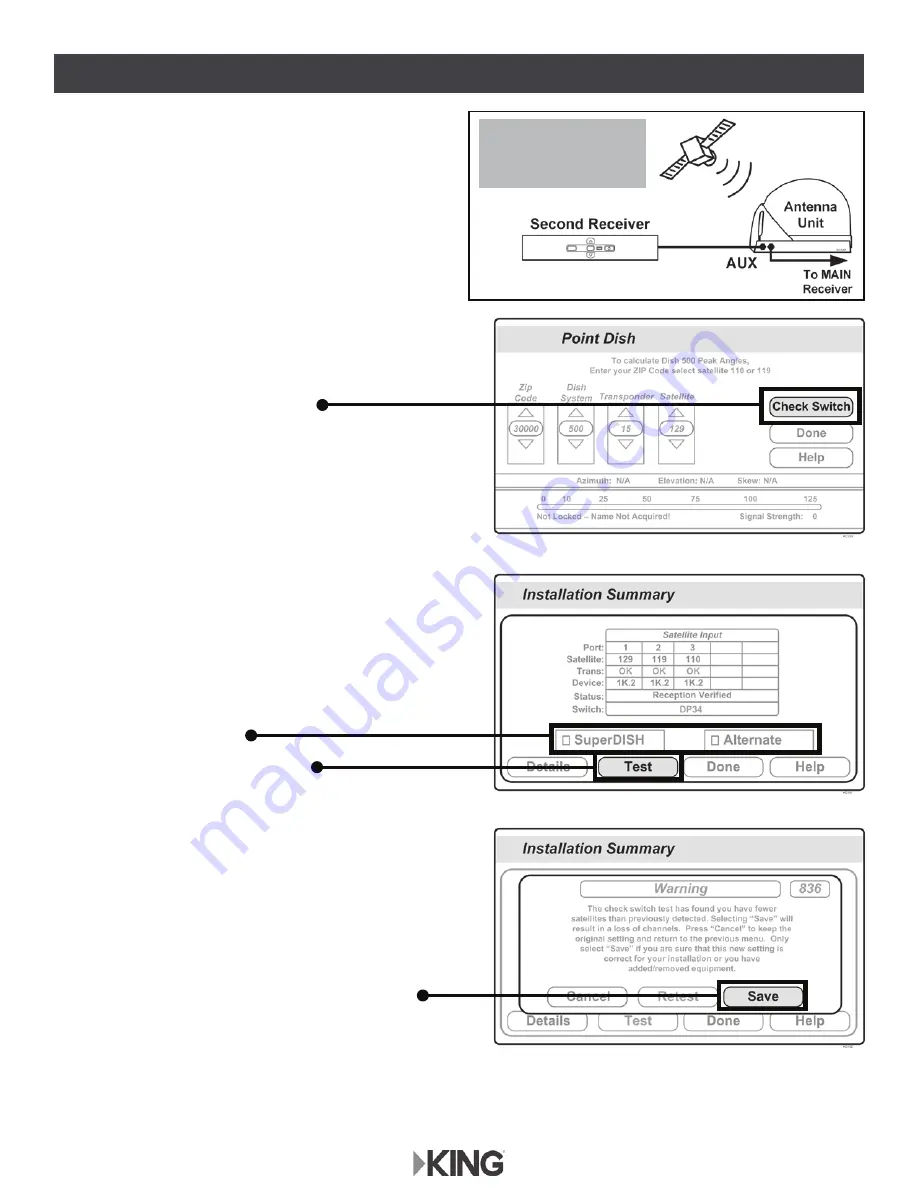
Page 14
SECOND RECEIVER OPERATION
INITIAL SETUP FOR SECOND RECEIVER
1.
With the antenna locked on the satellite
and the second receiver connected to the
antenna unit’s AUX port coax, use your
DISH remote control and press
MENU
,
6
,
1
,
1
to display the
Point Dish
screen.
2.
Use the arrow buttons on the remote
to highlight Check Switch.
Press SELECT
on your remote.
6HHWKHQH[WSDJHIRUGRZQORDGLQJSURJUDPPLQJWRWKHVHFRQGUHFHLYHU
3.
Verify SuperDISH and Alternate
are not selected.
Verify Test is highlighted.
Press SELECT
on your remote.
4.
When test is complete, highlight Save.
Press SELECT
on your remote.
Antenna locked on
and
receiver connected!
Receiver sold separately.
Summary of Contents for VQ4510
Page 6: ...Safety viii Notes ...
Page 18: ...Chapter 1 8 Notes ...
Page 38: ...Chapter 4 28 Notes ...
Page 76: ...Chapter 9 66 Notes ...
Page 88: ...Chapter 10 78 Notes ...
Page 102: ...Chapter 11 92 Notes ...
Page 116: ...106 Remote Control Device Codes Reference ...
Page 117: ...107 LIMITED WARRANTY RESIDENTIAL CUSTOMER AGREEMENT FCC COMPLIANCE ...
Page 128: ...Appendix 118 FCC Compliance ...
Page 132: ...Index 122 ...
Page 148: ...Page 13 This page intentionally left blank ...
Page 163: ...Page 28 NOTES ...
Page 171: ......
Page 176: ......






























