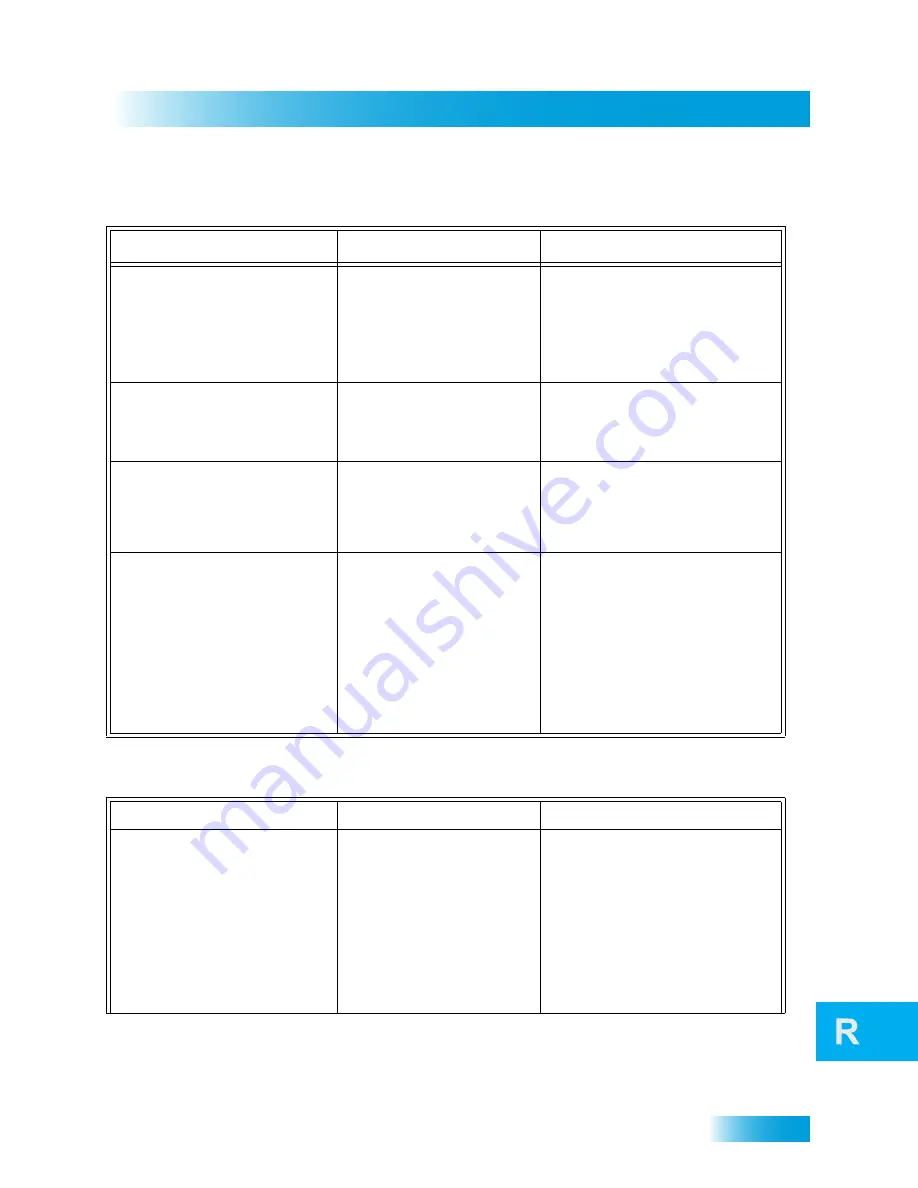
Reference
99
Troubleshooting Tables
Program Guide or the Browse Banner
Watching A Program
What Is Happening
Possible Reason
What to Do
In the Program Guide, some
channels have a red background.
Red means that you have not
subscribed to that channel. You
must subscribe to a channel
before you can view it.
• If you want to buy a channel, go to
mydish.com/myaccount
, log into your
account, and select the
My
Programming
option from the side
menu bar, or call the Customer
Service Center at 1-800-333-DISH
(3474).
• Reset the receiver.
You try to display future programs in
the Program Guide or Browse
Banner, but find you cannot.
The Program Guide and Browse
Banner can display programs
scheduled for an extended, but
not unlimited time beyond the
present.
Try displaying the Program Guide again
later. By that time, it may show
programs for the time and date you
want.
You try to display programs that have
ended in the Program Guide or
Browse Banner, but find you cannot.
The Program Guide and Browse
Banner can display only
programs that have not yet
ended. These features cannot
display a time earlier than the
present.
Contact the program providers (for
example, the channel or network
affiliate that broadcast the program) for
details on past programs.
When you are using the Program
Guide or Browse Banner, some
channels are missing.
• You may have applied a
Favorites List other than the
list named All Chan.
• You may have set up the
Program Guide so that when
the receiver is locked, the
Guide hides adult channels
• You can change the applied
Favorites List while using the
Program Guide by pressing the
remote control GUIDE button. You
can choose another custom
Favorites List, the All Chan list, which
includes all the channels, the My
Channels list, which includes all
subscribed channels, or the My HD
Channels list, which includes all
subscribed HD channels.
• Unlock the receiver for the Program
Guide to display adult channels.
What Is Happening
Possible Reason
What to Do
The receiver front panel power light is
on, but the TV image is black, blue, or
snowy.
• The TV set may not be
working properly.
• The TV may be connected to
the wrong input.
• If the TV and the receiver are
working properly, there may
be interference with the
satellite signal.
• Verify the TV is set to the correct
input or channel for your setup.
• Make sure that the TV set is plugged
into a working electrical outlet.
• Make sure that the TV is turned on.
• Use the RECOVER button.
• Make sure that the TV is connected
properly to the receiver.
• Make sure that the TV’s text mode
and closed captioned features are
turned off.
• Make sure that the TV brightness and
contrast are adjusted correctly.
Summary of Contents for VQ4510
Page 6: ...Safety viii Notes ...
Page 18: ...Chapter 1 8 Notes ...
Page 38: ...Chapter 4 28 Notes ...
Page 76: ...Chapter 9 66 Notes ...
Page 88: ...Chapter 10 78 Notes ...
Page 102: ...Chapter 11 92 Notes ...
Page 116: ...106 Remote Control Device Codes Reference ...
Page 117: ...107 LIMITED WARRANTY RESIDENTIAL CUSTOMER AGREEMENT FCC COMPLIANCE ...
Page 128: ...Appendix 118 FCC Compliance ...
Page 132: ...Index 122 ...
Page 148: ...Page 13 This page intentionally left blank ...
Page 163: ...Page 28 NOTES ...
Page 171: ......
Page 176: ......
















































