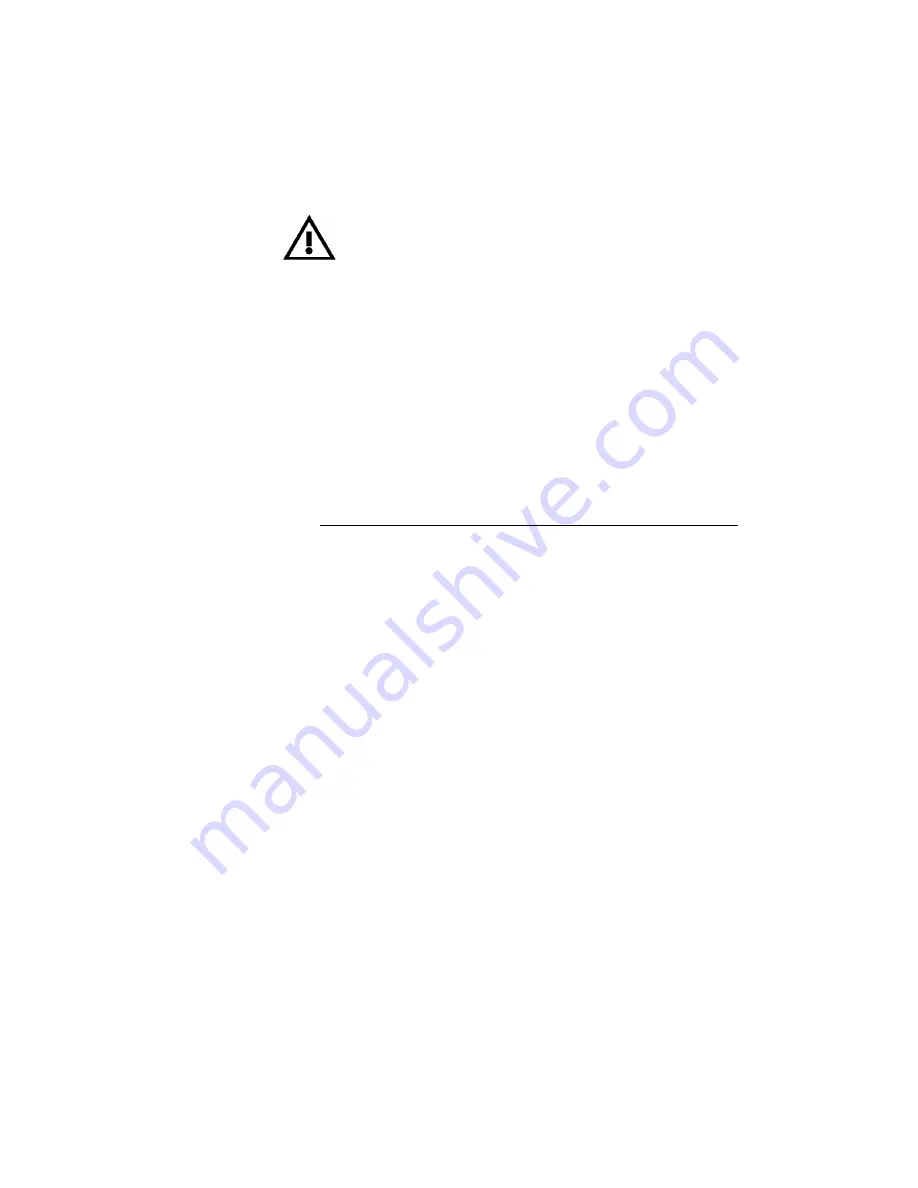
Installing the DL600E Unit
2-5
Installing the DL600E Unit Using DC Power
Allow two to three feet of clearance around the
DL600E
unit to give you
access during the installation.
Warning!
Take care when connecting to DC power. If you connect the
DL600E unit improperly, you may damage it.
To Connect the DL600E Unit to DC Power
Use only a
DC
cable that is
UL
recognized
14
AWG, 3
conductors, copper
strand wire, electrical power and control cable, type
TC. An example is
:
600 V, 90
degree
C
. Alpha Wire Company No.
45443
.
Referring to Figure
2-1
, use the following procedure:
1
Install the
DL600E
unit in the
19Ó
rack.
2
Ground the
DL600E
unit to earth ground using a grounding
cable connected to the ground stud on the back panel. The
grounding cable is described in Appendix
A
.
3
Make sure the
DC
power source is
off
.
4
Before connecting the
DL600E
unit to the centralized
DC
power source, strip
2 inches
(5.08 cm) of jacket material from
the
DC
cable and 1/2 inch
(1.25 cm) of insulation from the
end of each wire.
5
Connect the
-48V
wire to the negative (-) terminal of the
DL600E
unit using a small ßat screw driver to fasten the wire.
6
Connect the ground wire to the positive (+) terminal in the
same way.
D
The unit is designed to operate with
negative
voltage.
Therefore, the
positive (+) terminal is connected to ground.
7
Connect a third wire to the ground stud near the terminal
block and to a good ground using a 1/4 inch (.635 cm)
wrench
and fastening torque of
5
lbs/ft. (.6 kg/ft.).
Summary of Contents for DL600E
Page 1: ...DL600EE1 DataMultiplexer User s Guide...
Page 2: ......
Page 12: ...xiv DL600E E1 Data Multiplexer User s Guide...
Page 14: ...xvi DL600E E1 Data Multiplexer User s Guide...
Page 20: ...xxii DL600E E1 Data Multiplexer User s Guide...
Page 26: ...1 6 DL600E E1 Data Multiplexer User s Guide...
Page 34: ...2 8 DL600E E1 Data Multiplexer User s Guide...
Page 102: ...5 26 DL600E E1 Data Multiplexer User s Guide...
Page 113: ...Appendix A DL600E Technical Speci cations...
Page 122: ...A 10 DL600E E1 Data Multiplexer User s Guide...
Page 123: ...Appendix B Connector and Pin Assignments...
Page 132: ...B 10 DL600E E1 Data Multiplexer User s Guide...
Page 144: ...G 12 DL600E E1 Data Multiplexer User s Guide...
















































