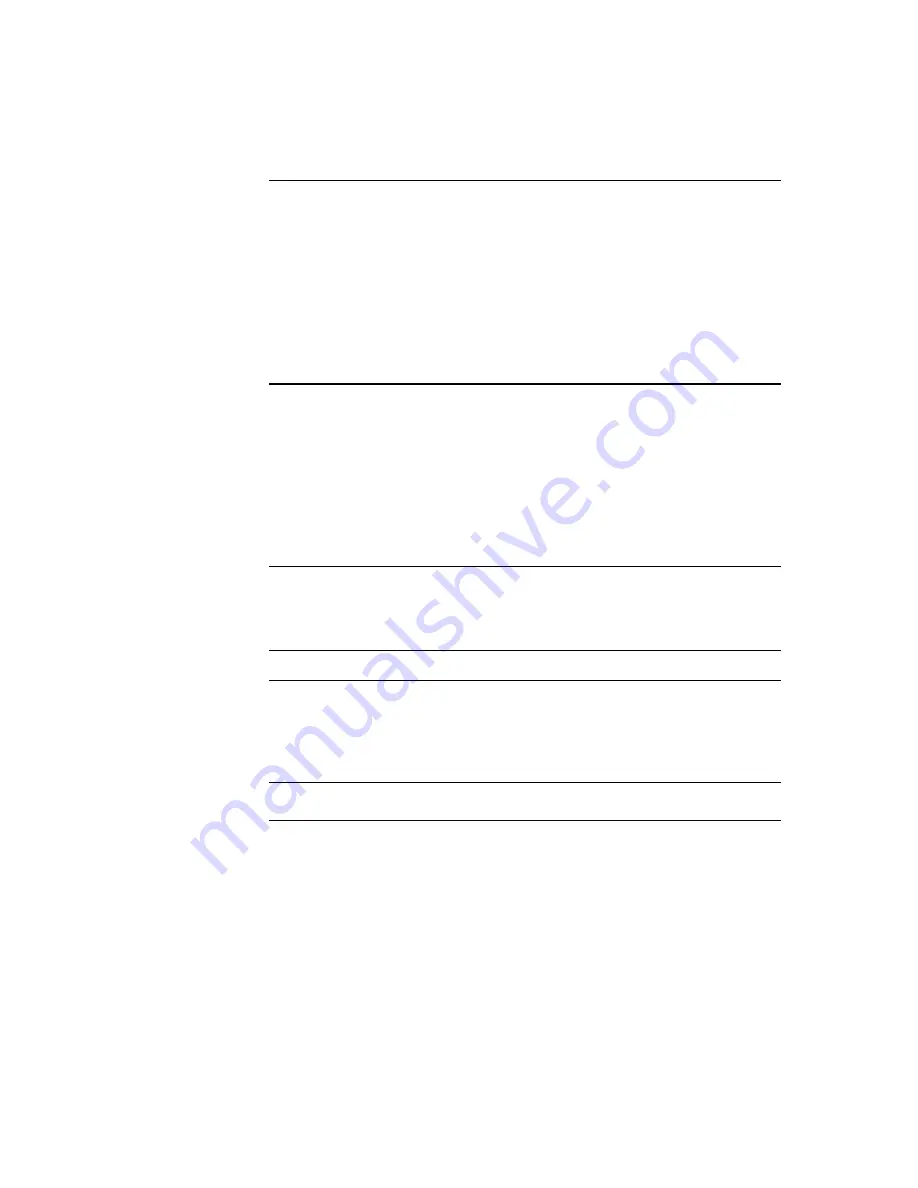
Removing Ethernet ROM
Note
If the same unique Ethernet address is not required, for
example, for a standalone system, then do not remove the
Ethernet ROM. Consult with the customer.
The Ethernet ROM is the only socketed 16-pin chip on
the system module. The Ethernet ROM has distinct
manufacturer’s markings on the top; written on it is ENET
ADRS (abbreviation for "Ethernet Address").
Cautions
When removing ROMs from the system board, antistatic
precaution must be adhered to.
Before removing the Ethernet ROM, be sure you note the
orientation of the IC chip keyway in relation to the chip IC
socket. If you put the Ethernet ROM in backwards, then
the system will not function.
Remove the
Ethernet ROM
To remove the Ethernet ROM from the KA46 system module,
complete the following steps:
Step
Action
1
Locate the Ethernet ROM on the KA46 system module
and remove it using a chip puller or a flat-head
screwdriver.
2
Place the Ethernet ROM on the antistatic mat.
2–24
















































