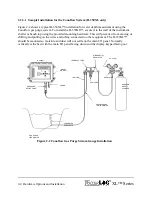XL™ Series
Hardware Options and Installation 2-9
Figure 2-7 Wind Speed Input
2.2.8.3 Sw5.00 Volt Reference Excitation
The +5.00 Volt reference output is used for analog sensors requiring a precision reference
voltage. The output current source maximum level is 10 milliamps. Exceeding this limit will
cause the excitation to possibly sag, and result in possible data errors. The Analog to Digital
converter uses this excitation for its reference to provide a ratio-metric relationship for sensors
using the excitation. What this means is that if a sensor causes loading to the excitation and drags
it down to 4.75 volts for example, then the A/D converter will use the 4.75 volts as its reference,
and maintain a full scale input equal to the reduced excitation. To a point this will reduce errors
in data when the excitation is used. If the excitation is being loaded down and some analog input
channels are not using the excitation, but produce a voltage output on there own, then these
inputs will have a much greater error.
2.2.9 Wind Speed Input (AC Frequency Input)
Pins 8 and 9 of the terminal block provide connection points for a low-level AC signal. Several
wind speed sensors produce a low level AC sine wave directly compatible to this input.
The wind speed input is a frequency counter capable of accepting low-level signals in the range
of ±0.075 volts and greater, however, this input should not be exposed to signals greater than
approximately ±5.0 volts. The input signal must be bipolar, that is, the input signal must vary
above and below the reference point or ground. Several wind speed sensors use a simple,
propeller driven generator that produces an AC signal suitable for this input.
Summary of Contents for H-350XL
Page 1: ...XL Series Models H 350XL H 500XL H 510XL H 522 H 522 Plus Owner s Manual ...
Page 30: ...2 16 Hardware Options and Installation XL Series ...
Page 42: ...3 12 Using The Built In Keypad Display XL Series ...
Page 46: ...4 4 PC Menu Interface Operation XL Series ...
Page 58: ...5 12 Miscellaneous System Setup XL Series ...
Page 66: ...6 8 Serial Port Options XL Series ...
Page 74: ...7 8 System Configuration Files XL Series ...
Page 84: ...8 10 System Status Menus Options XL Series ...
Page 88: ...9 4 Scanning Options XL Series ...
Page 156: ...15 12 Logging Options XL Series ...
Page 198: ...16 42 Operation with the GOES Radio XL Series ...
Page 216: ...19 6 Alarm Call Out XL Series ...
Page 234: ...21 8 Operation with the H 355 Smart Gas System XL Series ...
Page 246: ...22 12 Functions XL Series ...