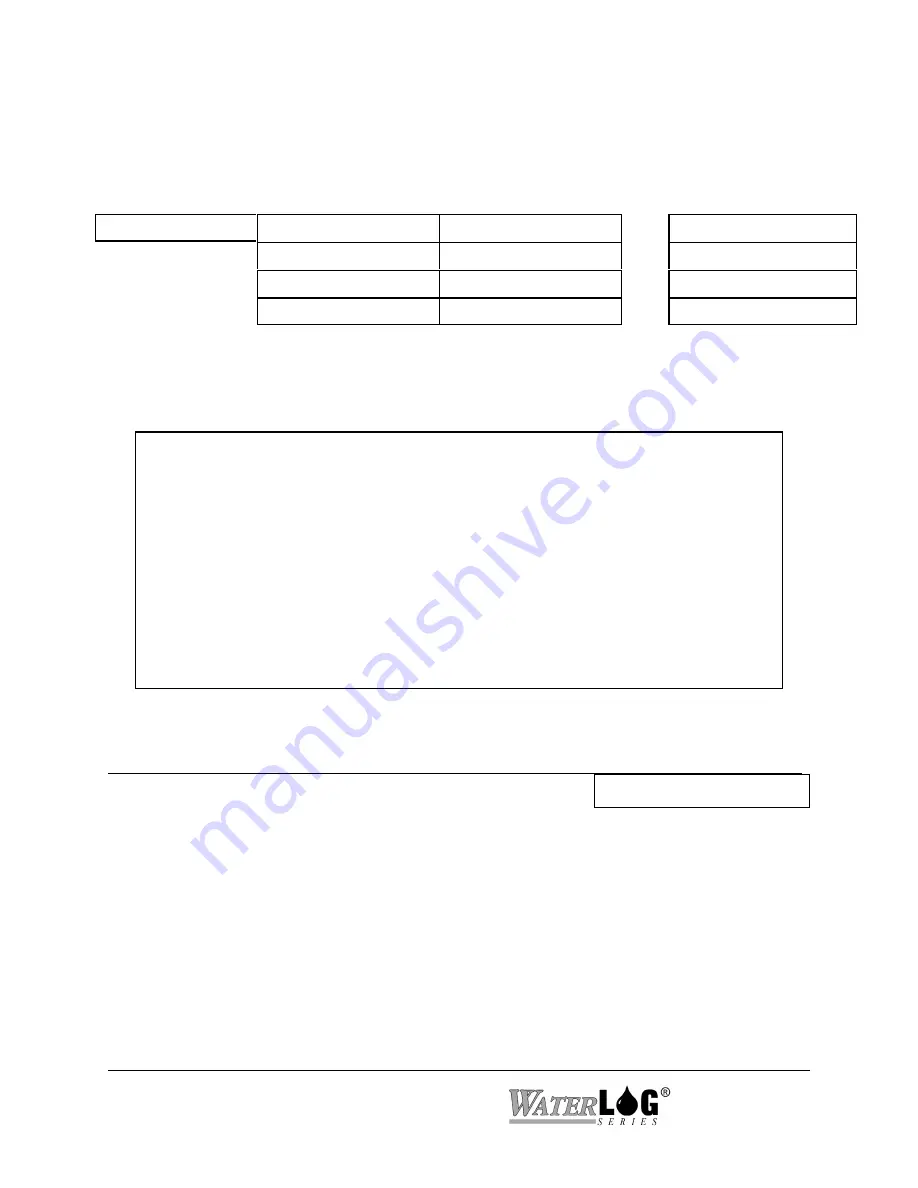
16-16 Operation with the GOES Radio
XL™ Series
Menus for Data Format set to SHEF:
Built in Menu Structure: GOES Self Timed Data Options, (SHEF Format).
(The menu shows some options set based on using an H-350XL™ with the built in stage sensor)
ST Data Options->
Source 1 [Stage]->
Source 2 [Temp ]->
...
Source 20 [None ]->
SHEF Code 1 [HG]->
SHEF Code 2 [TA]->
...
SHEF Code 20 [ ]->
MeasRate 1[HH:MM:SS]
MeasRate 2[HH:MM:SS]
...
MeasRate 20[HH:MM:SS]
Format 1 [XX.XX ]
Format 2 [XX.XX ]
...
Format 20[XX.XX ]
PC Menu Screen: GOES Self Timed Transmit Options, (SHEF Format).
(The menu shows some options set based on using an H-350XL™ with the built in stage sensor)
ST Transmit Options (SHEF or ASCII Mode) (Esc to Return)
A - All Meas. Rates Set To Scan Rate
Scan Rate = 00:05:00
Column | [01] 02 03 04 05
---------------|------------------------------------------------------------
S - Source: | Stage Temp None None None
C - SHEF Code: | HG TA
R - Meas Rate: | 00:15:00 00:15:00 00:15:00 00:15:00 00:15:00
F - Format: | XX.XX XX.XX XX.XX XX.XX XX.XX
-> - Next
<- - Previous
Enter Option >
PC Interface View Built In Display Screen
S - Source
Source 1 [None ]
The source option is used to select what data value will be transmitted and in what order. Each
column normally has a different data source based on the standard input options. If the column
source option is set to “None” then that column and all following columns are disabled. When
this option is selected use the UP and DOWN arrow keys to view the valid options as listed
below.
None
The column is turned off,
and all following columns are ignored.
Date
Place the date in the column (Normally the date is not sent as GOES data).
Time
Place time in the column, (Normally the time is not sent as GOES data).
PSI
Place the PSI reading in the column. (H-350XL™ model only)
Summary of Contents for H-350XL
Page 1: ...XL Series Models H 350XL H 500XL H 510XL H 522 H 522 Plus Owner s Manual ...
Page 30: ...2 16 Hardware Options and Installation XL Series ...
Page 42: ...3 12 Using The Built In Keypad Display XL Series ...
Page 46: ...4 4 PC Menu Interface Operation XL Series ...
Page 58: ...5 12 Miscellaneous System Setup XL Series ...
Page 66: ...6 8 Serial Port Options XL Series ...
Page 74: ...7 8 System Configuration Files XL Series ...
Page 84: ...8 10 System Status Menus Options XL Series ...
Page 88: ...9 4 Scanning Options XL Series ...
Page 156: ...15 12 Logging Options XL Series ...
Page 198: ...16 42 Operation with the GOES Radio XL Series ...
Page 216: ...19 6 Alarm Call Out XL Series ...
Page 234: ...21 8 Operation with the H 355 Smart Gas System XL Series ...
Page 246: ...22 12 Functions XL Series ...
















































