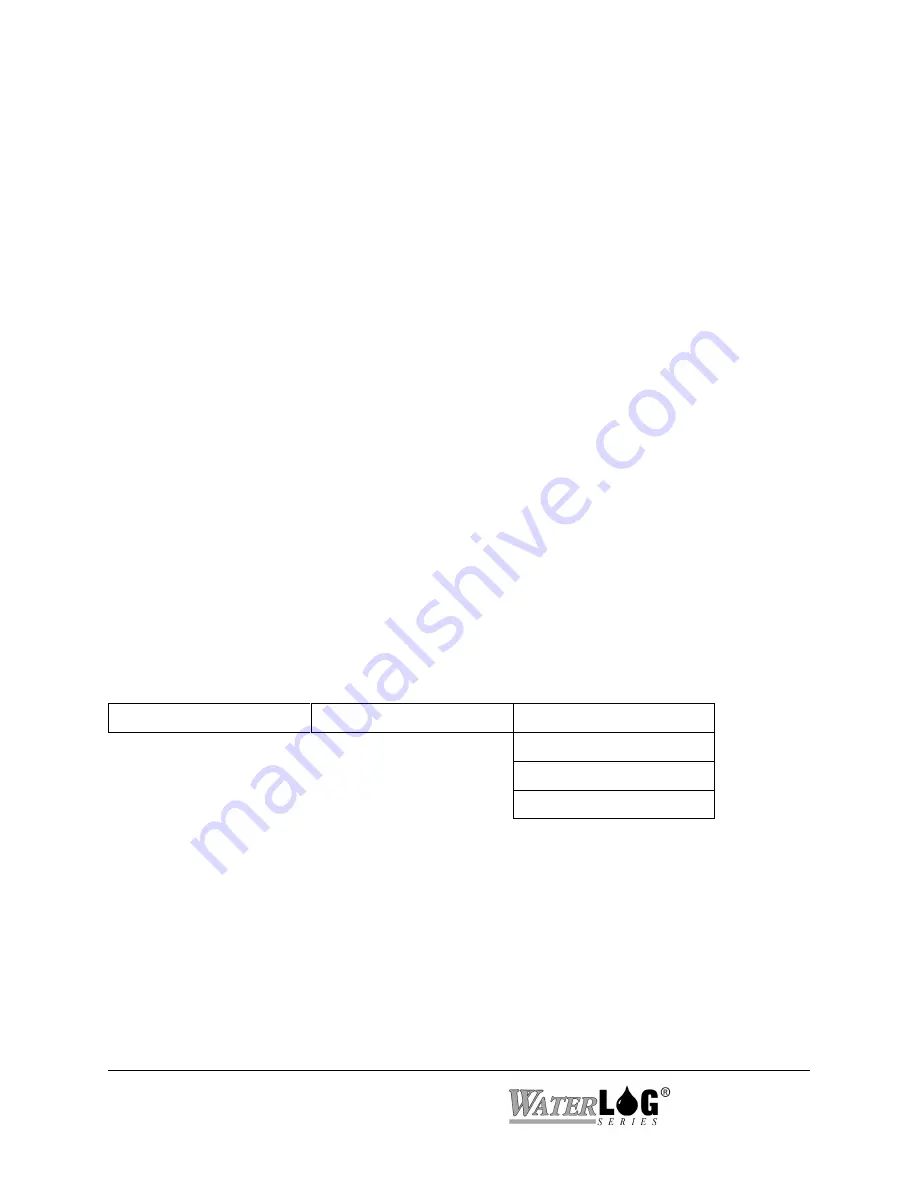
14-6 SDI-12 Operations
XL™ Series
14.3 SDI-12 Data Logger Mode
The XL can log data from any of its normal inputs including SDI-12 sensors. This section
describes how to configure the logger to work with the different SDI-12 sensors.
The submenu options here allow the user to select the type of measurement command that will be
sent for each address. For example, if the user is using an SDI-12 sensor with address 1 and
wants to send the M1 command when the sensor is logged rather than the M command, the user
would select M1 for address 1 measurement type. Also, if user was monitoring an SDI-12 sensor
with two data loggers and wanted to record the same measurement data on both loggers, the user
would want to issue the M command (and subsequent D0 command) with one data logger and
then issue only the D0 command with the other data logger. Selecting D0 for the address
measurement type in this menu would cause the XL™ to only send the D0 command when the
sensor was logged by the XL™.
These menu options allow the user to select the type of measurement command that will be sent
for each address. For example, if the user is using an SDI-12 sensor with address 1 and wants to
send the M1 command when the sensor is logged rather than the M command, the user would
select the address 1 desired by pressing the 1 key then use the UP/DOWN keys to locate the M1
option and then press ENTER to execute. Also, if user was monitoring an SDI-12 sensor with
two data loggers and wanted to record the same measurement data on both loggers, the user
would want to issue the M command (and subsequent D0 command) with one data logger and
then issue only the D0 command with the other data logger. Selecting D0 for the address
measurement type in this menu would cause the XL™ to only send the D0 command when the
sensor was logged by the XL™.
Built in Menu Structure: SDI-12 Logger Mode Options.
System Setup ->
SDI12 Logger Setup->
Timeout Val[0.00 ]
Adrs 0 M Type[M ] ->
Adrs0 Port[SDI-12]->
Adrs0 Redirect [0]->
Summary of Contents for H-350XL
Page 1: ...XL Series Models H 350XL H 500XL H 510XL H 522 H 522 Plus Owner s Manual ...
Page 30: ...2 16 Hardware Options and Installation XL Series ...
Page 42: ...3 12 Using The Built In Keypad Display XL Series ...
Page 46: ...4 4 PC Menu Interface Operation XL Series ...
Page 58: ...5 12 Miscellaneous System Setup XL Series ...
Page 66: ...6 8 Serial Port Options XL Series ...
Page 74: ...7 8 System Configuration Files XL Series ...
Page 84: ...8 10 System Status Menus Options XL Series ...
Page 88: ...9 4 Scanning Options XL Series ...
Page 156: ...15 12 Logging Options XL Series ...
Page 198: ...16 42 Operation with the GOES Radio XL Series ...
Page 216: ...19 6 Alarm Call Out XL Series ...
Page 234: ...21 8 Operation with the H 355 Smart Gas System XL Series ...
Page 246: ...22 12 Functions XL Series ...
















































