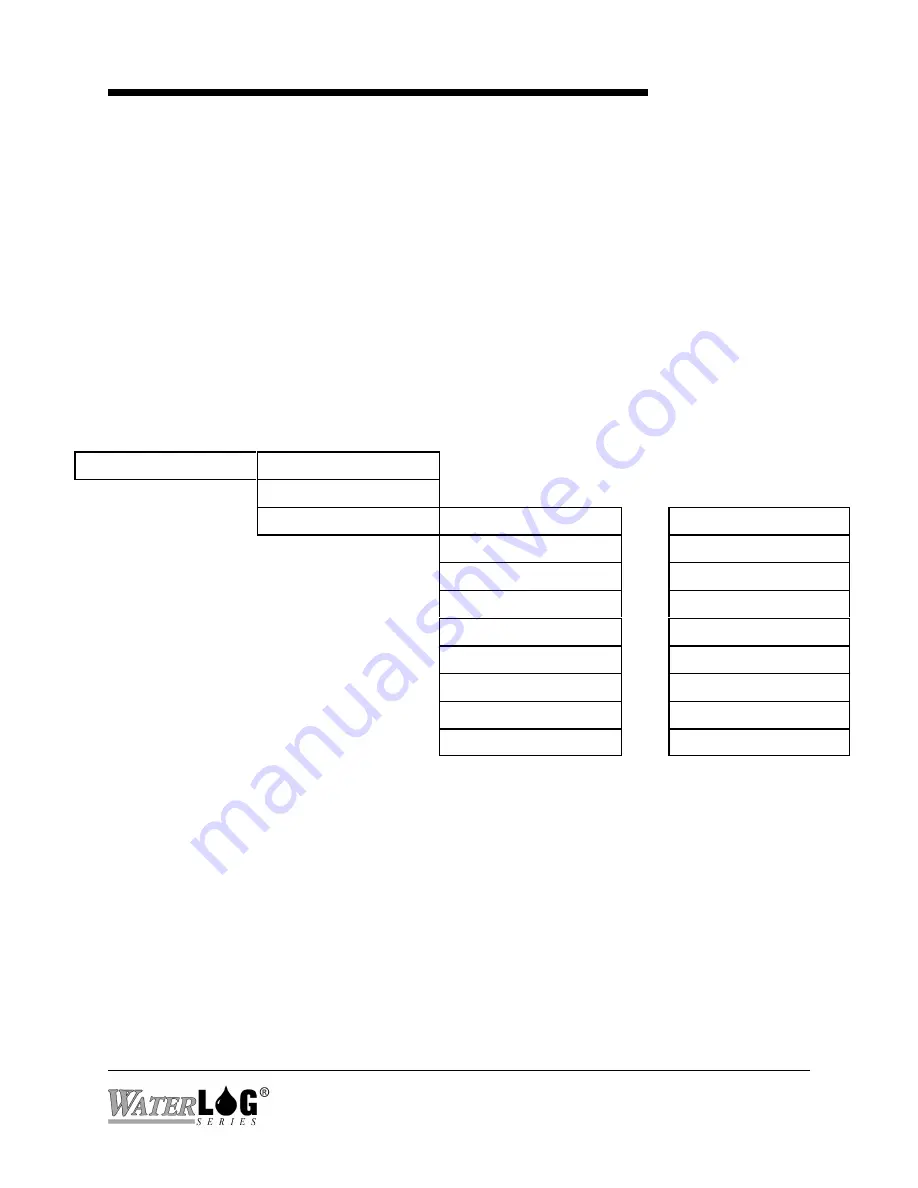
Chapter 19
Alarm Call Out
XL™ Series
Alarm Call Out 19-1
19.1 Overview
The alarm call out options were added for NIWA in New Zealand but may be useful to other
users also. The overall intent was to allow a method for the unit to call out to another computer
system using a few different modes such as modems and radios.
The following menus are used to enable and define what data will be sent based on alarm
conditions. The data is sent via a modem or RF radios using a very specific format. Up to ten
data values can be monitored and sent based on user entered alarm conditions.
19.2 Alarm Call Out Menus
Built in Menu Structure: Alarm Call Out Screens.
Alarm Setup ->
Alarms Enabled [No ]
Alarm Retries [0]
Individual Setup ->
Source 1 [None ]->
...
Source 10 [None ]
Trg 1 [Always ]->
...
Trg 10 [Always ]
Set Pnt 1[1.00 ]->
...
Set Pnt10[1.00 ]
Rst Pnt 1[1.00 ]->
...
Rst Pnt10[1.00 ]
Tx Tag 1 [Alarm1]->
...
Tx Tag 10 [AlarmX]
S# 1[0 ]->
S#10[0 ]
Comm 1 [Direct ]->
...
Comm 10 [Direct ]
Ph# 1[N/A ]->
...
Ph#10[N/A ]
Force Alarm 1?
...
Force Alarm 10?
Summary of Contents for H-350XL
Page 1: ...XL Series Models H 350XL H 500XL H 510XL H 522 H 522 Plus Owner s Manual ...
Page 30: ...2 16 Hardware Options and Installation XL Series ...
Page 42: ...3 12 Using The Built In Keypad Display XL Series ...
Page 46: ...4 4 PC Menu Interface Operation XL Series ...
Page 58: ...5 12 Miscellaneous System Setup XL Series ...
Page 66: ...6 8 Serial Port Options XL Series ...
Page 74: ...7 8 System Configuration Files XL Series ...
Page 84: ...8 10 System Status Menus Options XL Series ...
Page 88: ...9 4 Scanning Options XL Series ...
Page 156: ...15 12 Logging Options XL Series ...
Page 198: ...16 42 Operation with the GOES Radio XL Series ...
Page 216: ...19 6 Alarm Call Out XL Series ...
Page 234: ...21 8 Operation with the H 355 Smart Gas System XL Series ...
Page 246: ...22 12 Functions XL Series ...















































