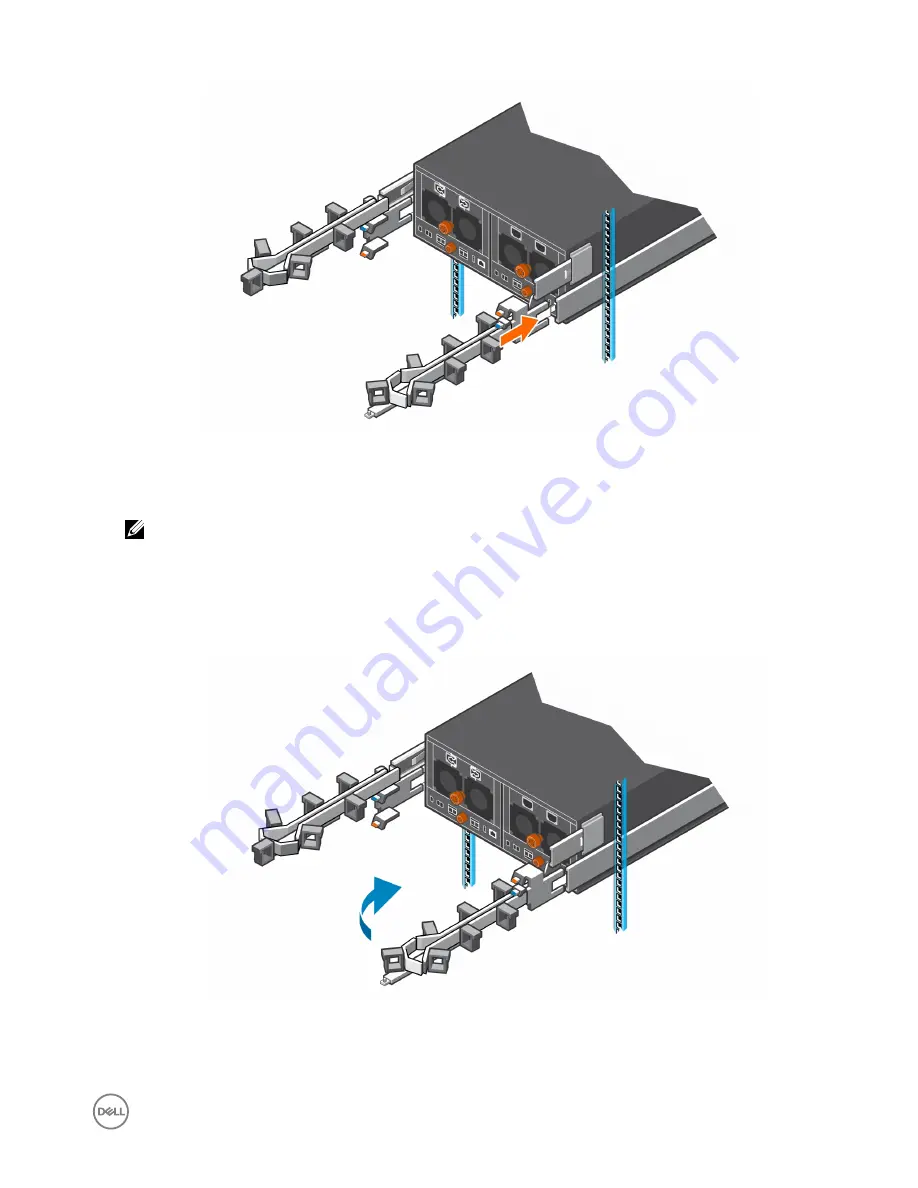
Figure 23. Insert Extension Arm into Rail Bracket
5.
Repeat the previous steps for the second cable management arm.
6.
Route the cables though the cable management arms.
NOTE: Label all the cables before routing them through the cable management arms.
a. Open the plastic brackets on the cable management arm.
b. Route the power cables and the Mini-SAS HD cables through the plastic brackets.
c. Close the plastic brackets on the cable management arm.
7.
Close the cable management arms.
a. Swing the lower arm back and to the left side of the chassis.
Figure 24. Swing Lower Arm to Left Side of Chassis
b. Swing the upper arm back and to the right side of the chassis.
c. Align the securing tab on the right end of the lower arm with the notch over the orange release tab.
SCv360 Expansion Enclosure Installation
25
















































