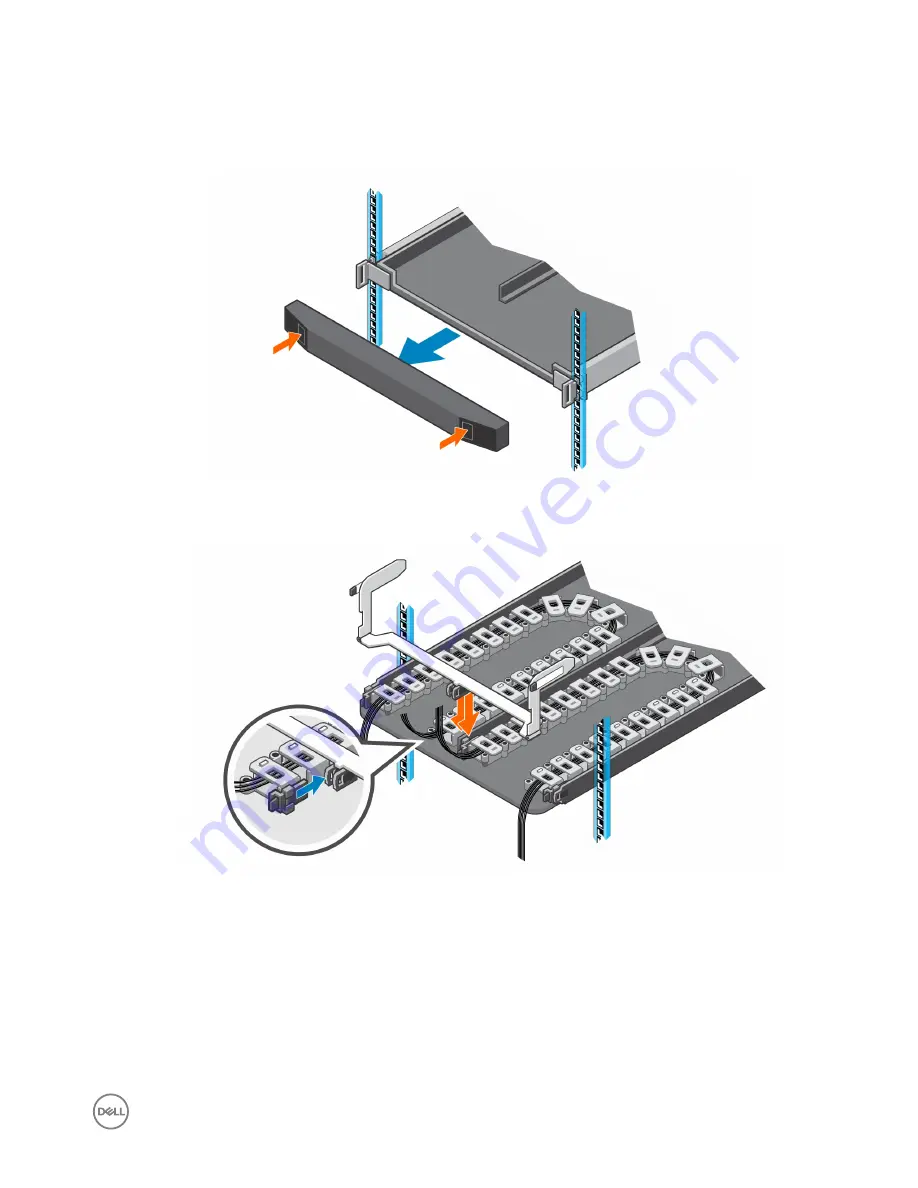
Steps
1.
Make sure all the cables are labeled.
2.
Disconnect the power cables and Mini-SAS HD cables from the expansion enclosure.
3.
Remove the bezel from the front of the tray.
Figure 49. Remove the Front Bezel
4.
Press the tabs on the inner cable chains to disconnect the cable guide clips from the chassis bracket.
Figure 50. Disconnect Cable Chains from the Chassis Bracket
5.
Press the tabs on the outer cable chains to disconnect the cable guide clips from the 1U cable management tray.
Replacing SCv360 Expansion Enclosure Components
47
















































