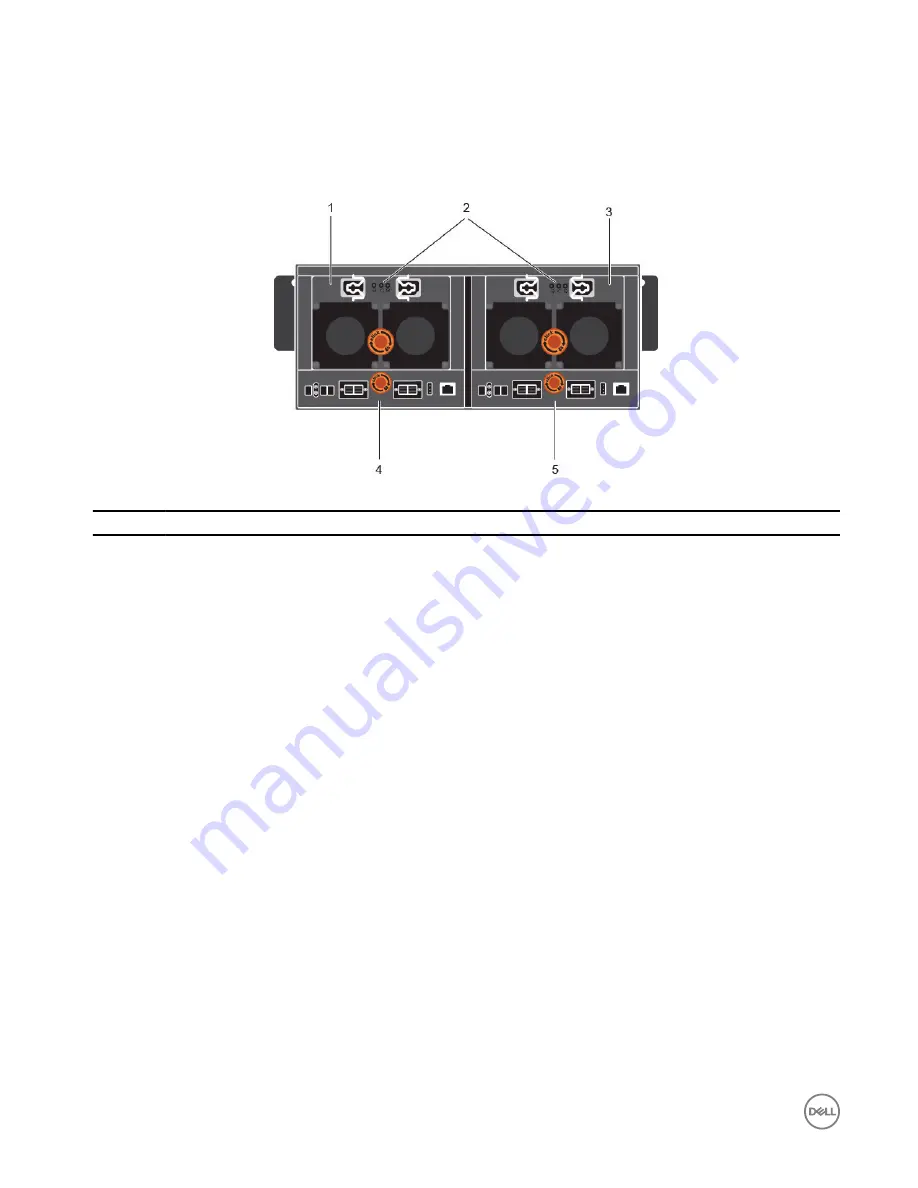
SCv360 Expansion Enclosure Back Panel Features and Indicators
The SCv360 back panel provides controls to power up and reset the expansion enclosure, indicators to show the expansion
enclosure status, and connections for back-end cabling.
Figure 2. SCv360 Back Panel Features and Indicators
Item
Name
Description
1
Power supply unit and
cooling fan module (PS1)
Contains redundant 900 W power supplies and fans that provide cooling for the expansion
enclosure.
2
Power supply indicators
•
AC power indicator
for power supply 1
•
Power supply/cooling
fan indicator
•
AC power indicator
for power supply 2
AC power indicators:
•
Green
: Normal operation. The power supply module is supplying AC power to the
expansion enclosure
•
Off
: Power switch is off, the power supply is not connected to AC power, or has a fault
condition
•
Flashing Green
: AC power is applied but is out of spec.
Power supply/cooling fan indicator:
•
Amber
: Power supply/cooling fan fault is detected
•
Off
: Normal operation
3
Power supply unit and
cooling fan module (PS2)
Contains redundant 900 W power supplies and fans that provide cooling for the expansion
enclosure.
4
Enclosure management
module 1
EMMs provide the data path and management functions for the expansion enclosure.
5
Enclosure management
module 2
EMMs provide the data path and management functions for the expansion enclosure.
SCv360 Expansion Enclosure Drives
Dell Enterprise Plus drives are the only drives that can be installed in SCv360 expansion enclosures. If a non-Dell Enterprise Plus
drive is installed, the Storage Center prevents the drive from being managed.
The drives in an SCv360 expansion enclosure are installed horizontally.
8
About the SCv360 Expansion Enclosure









































