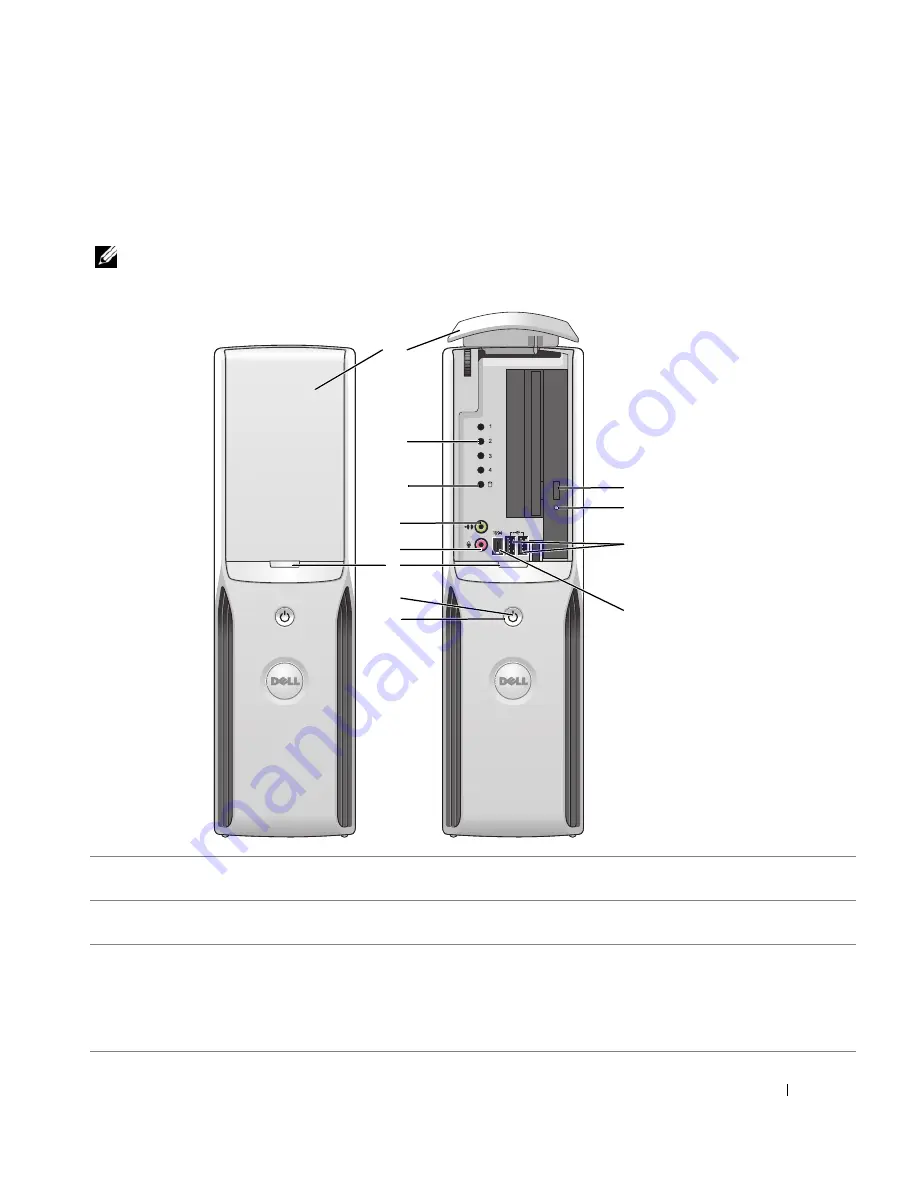
Removing and Installing Parts
57
Front and Back View of the Computer
Front View
NOTE:
The front-panel door does not close when you are using certain Flash Media or IEEE 1394, USB,
or headphone connectors.
2
3
5
4
1
6
12
8
9
7
11
10
1
CD/DVD drive eject
button
Press this button to eject a CD/DVD from the drive.
2
CD/DVD drive-activity
light
The drive activity light is on when the computer reads data from the CD or DVD
drive.
3
USB 2.0 connectors (2)
Use the front USB connectors for devices that you connect occasionally, such as joysticks
or cameras (see "System Setup" on page 99 for more information on booting to a USB
device).
It is recommended that you use the back USB connectors for devices that typically
remain connected, such as printers and keyboards.
Summary of Contents for Dimension 5150C
Page 8: ...8 Contents ...
Page 12: ...12 Finding Information ...
Page 44: ...44 Solving Problems ...
















































