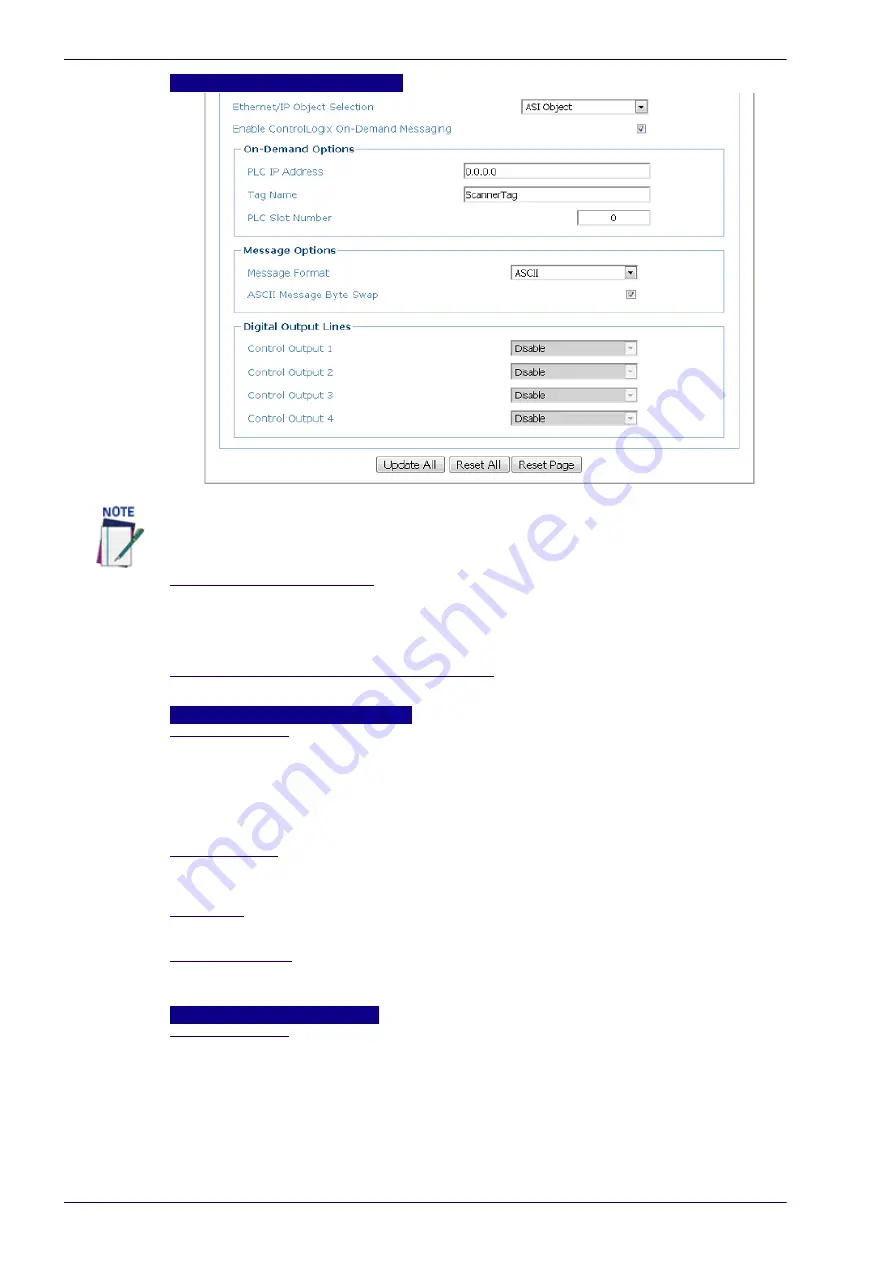
User Interface
112
DX8210 Barcode Scanner
ASI Object: On Demand Options
Ethernet/IP Object Selection
Select DLA Object or ASI Object from the drop-down list.
DLA Object - Refers to Datalogic Devices
ASI Object - Refers to legacy Accu-Sort Devices
Enable ControlLogix On-Demand Messaging
Select the check box to enable On-Demand Messaging when ASI Object is selected.
ASI Object: On -Demand Options
Message Format
On-Demand Messaging is a special option for communicating with ControlLogix/
CompactLogix Controllers. When enabled, you must provide the Controller IP
Address, the Slot number of the processor in the Controller and a Tag Name. To
use On-Demand messaging, a tag of the same name is then defined on the
ControlLogix/CompactLogix Controller and every time a bar code is read, the Bar
Code object is transferred to the ControlLogix/CompactLogix Tag.
PLC IP Address
Enter the IP Address for the PLC Controller (Rockwell Automation: Allen-Bradley
Controllogix or CompactLogix).
Tag Name
Enter a tag name (up to 40 characters) in the field provided.
PLC Slot Number
Enter the PLC Slot number in the field provided. This corresponds to the physical
slot used on the PLC.
ASI Object: Message Options
Message Format
Select ASCII or Binary from the drop-down list.
ASCII - Select to transmit an ASCII barcode message (as defined by the
Message Type). The only difference is that the Header and Trailer are omitted
from the barcode messages transmitted using EtherNet/IP. When ASCII
messages are in use, the Byte Swap ASCII Data selection will swap the high
and low byte of data within each 16 bit word. This is useful for processing
data on some Programmable Controllers.
Binary - Select to convert barcode data to a “numeric value” and transferred
Contact Datalogic Support for information on setting up ASI Objects (legacy Accu-Sort
Devices). See Support Through the Website
Summary of Contents for DX8210
Page 1: ...DX8210 Reference Manual Omnidirectional Barcode Scanner ...
Page 31: ...Installation Reference Manual 19 Small Side Mounted L Bracket Options ...
Page 45: ...Tachometer Wiring to CBX510 Reference Manual 33 ...
Page 47: ...Tachometer Wiring to CBX510 Reference Manual 35 ...
Page 49: ...Digital Output Configuration to CBX510 Reference Manual 37 Unpowered Outputs Powered Outputs ...
Page 268: ...Barcode Scanning Features 256 DX8210 Barcode Scanner DX8210 2100 0 25 mm 10mil ...
Page 269: ...Reading Diagrams Reference Manual 257 DX8210 2100 0 30 mm 12mil ...
Page 270: ...Barcode Scanning Features 258 DX8210 Barcode Scanner DX8210 2100 0 38 mm 15mil ...
Page 271: ...Reading Diagrams Reference Manual 259 DX8210 2100 0 50 mm 20 mil ...
Page 272: ...Barcode Scanning Features 260 DX8210 Barcode Scanner DX8210 4100 0 38 mm 15 mil ...
Page 273: ...Reading Diagrams Reference Manual 261 DX8210 4100 0 50 mm 20 mil ...
Page 274: ...Barcode Scanning Features 262 DX8210 Barcode Scanner DX8210 4200 0 25 mm 10 mil ...
Page 275: ...Reading Diagrams Reference Manual 263 DX8210 4200 0 30 mm 12 mil ...
Page 297: ...Reference Manual 285 ...
Page 298: ......
Page 299: ......
















































