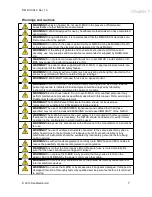DM DOC 040 Rev 1.0
Battery Blade removal
With the Battery Blade stud located in the tray, the battery cannot be removed.
To remove the Battery Blade from the HyperSat, push the battery locking button in and withdraw
the battery.
Battery Blade Housing
The end panel has the On/Off switch, the battery capacity gauge and a 10 Amp fuse
Battery Blade end panel
With both fully charged twin battery blades inserted, turning each of the blades on with the on/off
switch will result in power appearing at the jack connector and the output gauge on each blade
will illuminate Green.
The twin battery blades will provide power to the HyperSat for approximately 3 hours, as the
batteries becomes depleted the number of green segments on the capacity gauge will slowly
reduce until the indicator will illuminate Red, an audible beep will occur every 10 seconds to
provide a visual and audible indication that the battery is becoming flat, at this point the battery
should be swapped out for a fully charged battery.
When new, each battery will last for approximately 15 minutes after the Low Battery alert
first occurs.
Note
It is recommended that each battery is replaced with a fully charged battery once the low battery
point is reached. The twin batteries should be replaced sequentially to prevent power loss from
the D-MAS HyperSat.
Removing both batteries will result in complete power loss to the D-MAS HyperSat and it will
require re-booting once fully charged batteries are inserted.
© 2013 DanMedical Ltd
14