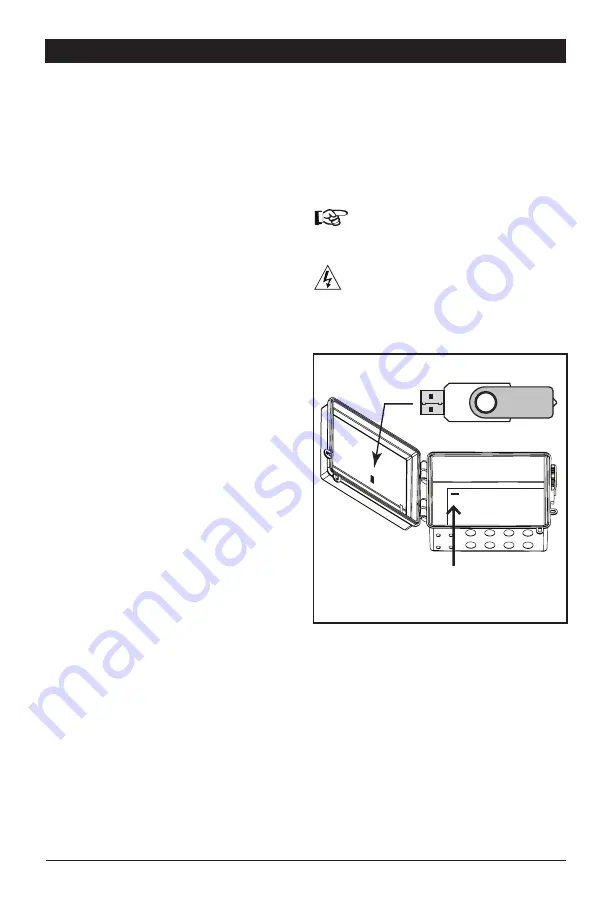
60
EXPERT 64+, rev.12
EXPERT 64+
12. TRANSFER MENU
(Available soon)
12.1. Screen Contrast
1. Simultaneously press and hold the right
and left arrow keys for 5 seconds to display
the system menu.
2. Choose
6. Contrast
and press Enter.
3. Set the screen contrast to the desired
intensity then press Enter to validate.
4. Simultaneously press and hold the right
and left arrow keys for 5 seconds to exit from
the system menu.
12.2. Communication Speed
1. Simultaneously press and hold the right
and left arrow keys for 5 seconds to display
the system menu.
2. Choose
5. Comm Speed
and press Enter.
3. Set the communication speed to the
desired value: select the high speed mode
if the controller uses the A-BOX communi-
cation system or select the low speed if it
uses AGNET.
4. Simultaneously press and hold the right
and left arrow keys for 5 seconds to exit from
the system menu.
12.3. Update/Backup Process
The USB drive allows upgrading the firmware
or software of your controller. The USB drive
can also be used to make a backup of your
controller settings or to copy these settings
on another controller of the same type.
The classic memory stick has been
replaced by a USB drive but can still be
used in some particular cases.
Turn off power each time you open the
controller’s enclosure. This prevents
accidental exposure to areas of high
voltage.
Connector for
the classic
memory stick
USB drive
Summary of Contents for EXPERT 64 Plus
Page 1: ...EXPERT 64 Temperature Controller User s manual...
Page 62: ......
Page 76: ...M 890 00077 rev 12 REV 07...






























