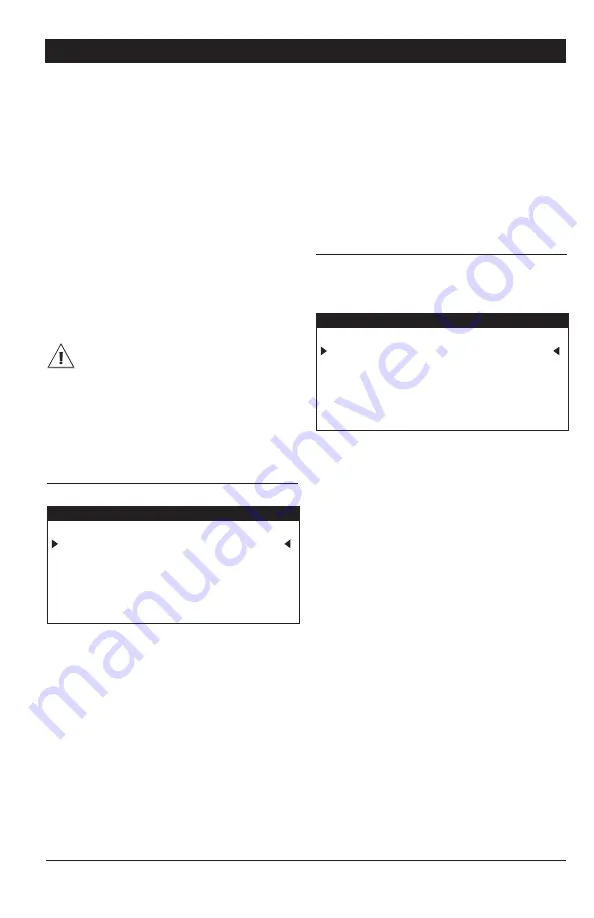
12
EXPERT 64+, rev.12
EXPERT 64+
3. Confirming the new installer password:
Once the new installer password is entered,
the message
“Confirm Password”
is displayed.
Enter the new password once again to con-
firm the password. Press the
Enter/Modify
button at the end to validate.
4.3. Controller Programs
Program definition:
Programs are an assem-
bly of settings (temperature settings, relay
assignment, probe assignment, etc.) that
can be enabled at different moment of the
breeding process. In all, the controller can
use 5 different programs.
Make sure the right program is selected
before adjusting any parameter.
4.3.1. Selecting a Program
1. Select:
»
10. Select Program
Select Program
Running program
Program 1
Clean Mode Status
Off
Detect Lo Temperature?
No
2. Set the following parameters:
Running program —
Select the program that
must be used by the controller and then press
the
Enter/Modify
key to validate.
4.3.2. Copy/Paste Programs
Use the copy-paste function to duplicate all pa-
rameter settings associated to a program onto
another program. This avoids repeating the
same programming sequence several times.
1. Select:
»
12. Controller Setup
»
5. Copy/Paste Programs*
* This menu is only accessible from the installer
mode (sec. 4.2).
Copy / Paste Program
Copy From Program:
1
Copy to Program:
3
Confirm? Yes
Copy In Progress... Please Wait...
2. Set the following parameters:
Copy From Program —
Select the source
program. The one that will be duplicated.
Copy to Program —
Select the target pro-
gram. The one on which the copied program
will be pasted.
3. Once a different source and target
programs are selected, the message
“Con-
firm?”
is displayed. Select
“Yes”
to start the
program duplication. The message
“Copy in
progress”
is displayed. Wait until the data
transfer is over.
Summary of Contents for EXPERT 64 Plus
Page 1: ...EXPERT 64 Temperature Controller User s manual...
Page 62: ......
Page 76: ...M 890 00077 rev 12 REV 07...



























