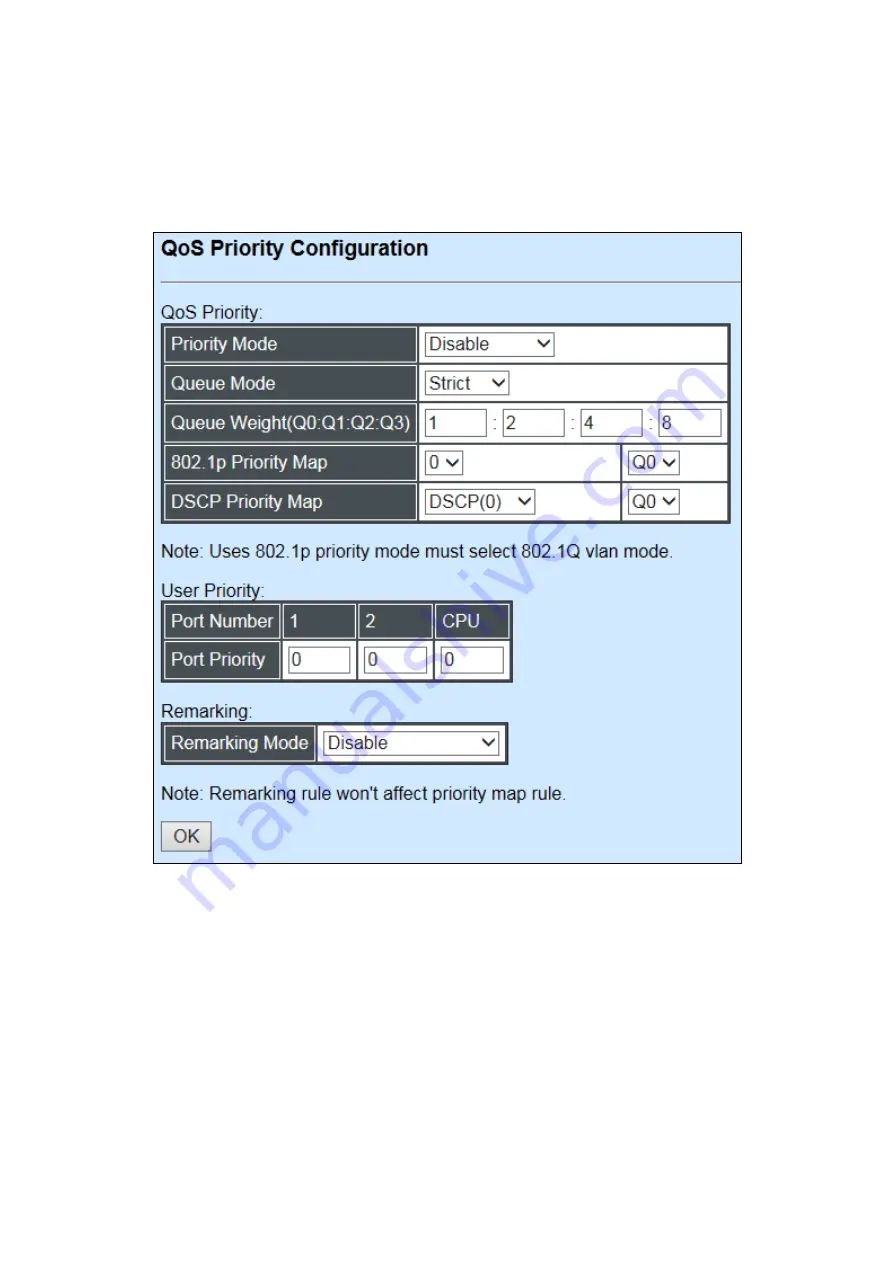
72
QoS enables users to assign various grades of network service to different types of traffic, such as
multi-media, video, protocol-specific, time critical, and file-backup traffic. Click the option
QoS
Priority Configuration
from the
Switch Management
menu and then the following screen page
appears.
QoS Priority
Priority Mode:
Three options are available, Disabled, IEEE 802.1p, and DSCP.
Queue Mode:
Click the pull-down menu to select the Queue Mode, Strict or Weight.
Strict mode:
This indicates that egress traffic is prioritized based on a queue value assigned to
each port. When congestion happens, traffic assigned to queue 3 will be transmitted first. The
traffic assigned to queue 2 will not be transmitted until queue 3’s traffic is done transmitting, and
so forth.
Weight mode
: This mode enables users to assign different weights to 4 queues, which have fair
opportunity of dispatching. Each queue has the specific amount of bandwidth according to its






























