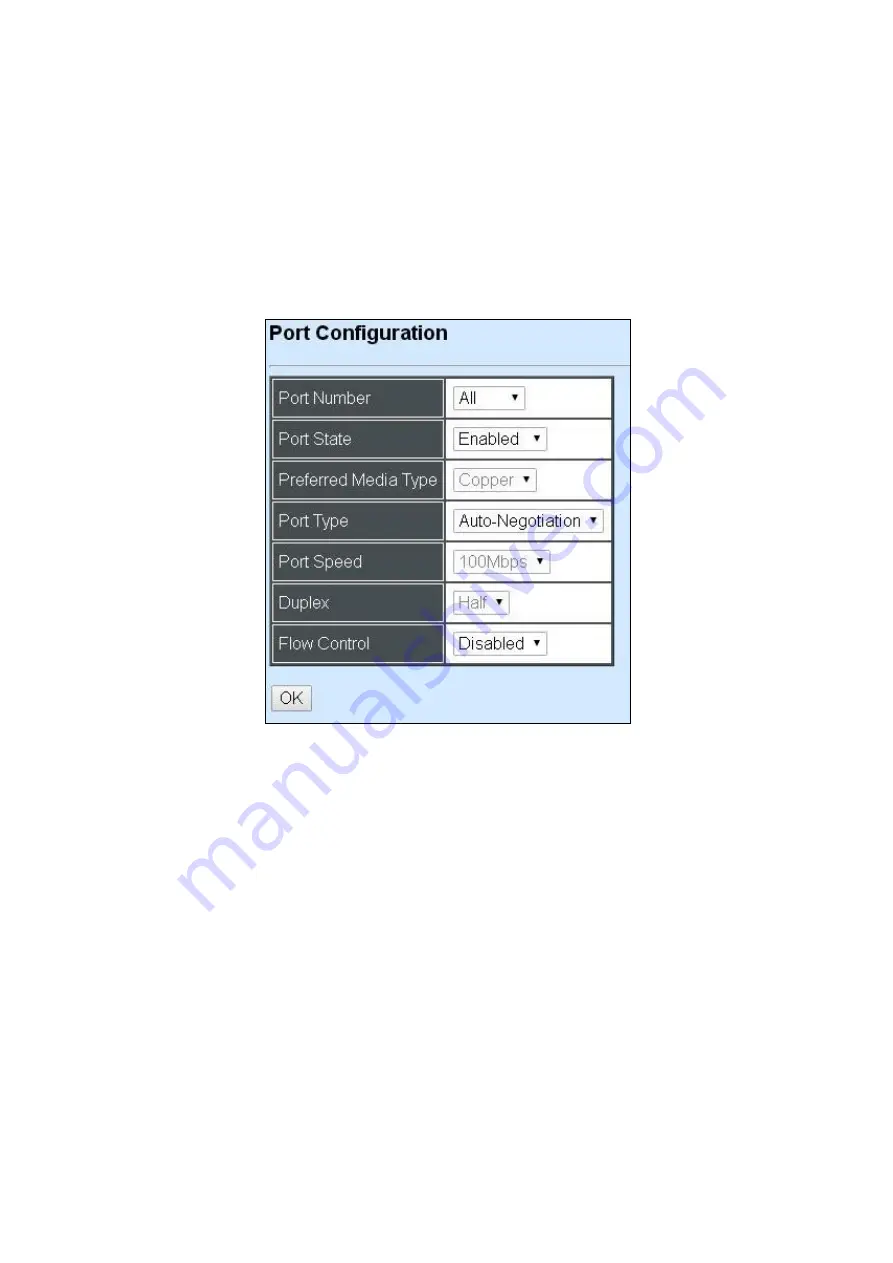
70
Storm Rate Bandwidth(bps):
Display the current configured storm rate bandwidth.
Click the
“OK”
button to apply the settings.
3.4.3 Port Configuration
Click the option
Port Configuration
from the
Switch Management
menu and then the following
screen page appears.
Port Number:
Click the pull-down menu to select the port number for configuration.
Port State:
Enable or disable the current port state.
Preferred Media Type:
This shows the media type (either Fiber or Copper) of the selected port. This
field is open to select only when ports of the device have two media type.
Port Type:
Select Auto-Negotiation or Manual mode as the port type.
Port Speed:
When you select Manual port type, you can further specify the transmission speed
(10Mbps/100Mbps/1000Mbps) of the port(s).
Duplex:
When you select Manual port type, you can further specify the current operation Duplex mode
(full or half duplex) of the port(s).
Flow Control:
Enable or disable Flow Control function.
Click the
“OK”
button to apply the settings.






























