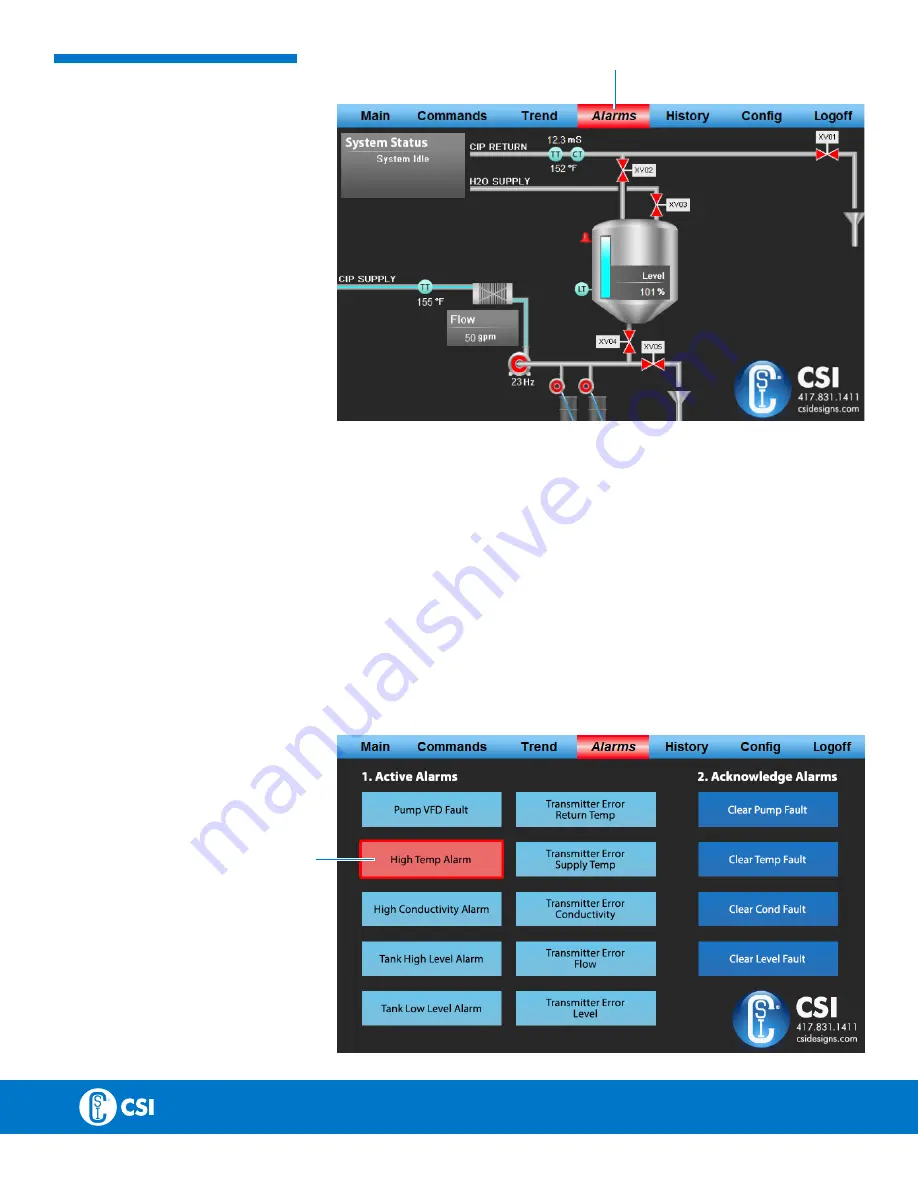
18
CONTACT CSI FOR MORE INFORMATION | CSIDESIGNS.COM | [email protected] | +1.417.831.1411
When the system has an active alarm, the Alarm button flashes red on every
screen indicating a system problem . The skid aborts current washes and returns
itself to an idle state . Pressing the Alarm button on the main navigation screen
activates the Alarm screen . On the Main screen a small red bell also displays
next to the piece of equipment currently in an alarm state .
The alarm screen displays the system alarms built into the Compact CIP
system . Any active alarms turn Red with an illuminated border . Transmitter
errors and tank low level alarms auto-acknowledge once the problem has been
resolved; however, there are an additional four alarms that require an operator
to acknowledge the alarm before the system can operate again . If the alarms do
not clear, then the issue that caused the alarm is still in effect .
ALARM SCREEN

























