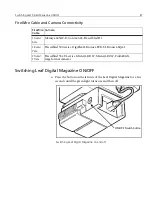92
Chapter 12 – Protective IR Filter Glass
Cleaning protective IR filter glass
6.
If necessary, repeat the cleaning procedure until the protective IR filter
glass is clean.
Important:
•
Never use dry cloth for cleaning.
•
Never clean the protective IR filter glass with window or lens cleaner.
The residues from these products may permanently cloud the glass plate.
•
Never spray compressed air directly on the Leaf Valeo digital camera back.
•
Do not reuse cleaning wipes.
•
Put the protective cover over the sensor plate whenever the Leaf digital camera
back is not attached to the camera. (or simply, not in use?)
•
To prevent contamination of the sensor, do not remove the protective IR filter
glass.
•
The protective IR filter can be replaced only by Leaf dealers or by the Creo
Service Center.
Note:
Cleaning wipes and cleaning fluid are supplied with the Leaf Valeo digital
camera back. You can order additional wipes from your local Leaf dealer or from
the Creo Service Center.
Summary of Contents for Leaf Valeo
Page 1: ...www creo com leaf Installation Guide 653 00683B EN Rev A Leaf Valeo...
Page 2: ......
Page 9: ......
Page 13: ......
Page 17: ......
Page 21: ......
Page 25: ......
Page 29: ......
Page 33: ......
Page 37: ......
Page 38: ...YL HDI 9DOHR YLL YLL YLL...
Page 40: ...HDI 9DOHR xxxvii HDI 9DOHR HDI 5 3URWHFWLYH 5 LOWHU ODVV...
Page 41: ......
Page 42: ...ZN GCH 8CNGQ ZNK ZNK ZNK...
Page 44: ...GCH 8CNGQ xli GCH 8CNGQ GCH 8CNGQ 4 HDI 5 5 Protective IR Filter Glass...
Page 45: ......
Page 46: ...xliv Leaf Valeo Digital Camera Back xlv xlv xlv...
Page 49: ......
Page 50: ...Introduction About This Document 2 Product Overview 2...
Page 52: ...Connecting the FireWire Cable Connecting the FireWire Cable 4 Attaching the Repeater 5...
Page 55: ......
Page 71: ......
Page 79: ......
Page 91: ......
Page 103: ......
Page 119: ......
Page 135: ......
Page 136: ...Diffusion Filter Attaching the Diffusion Filter to the Camera 88...
Page 142: ......
Page 143: ...www creo com...