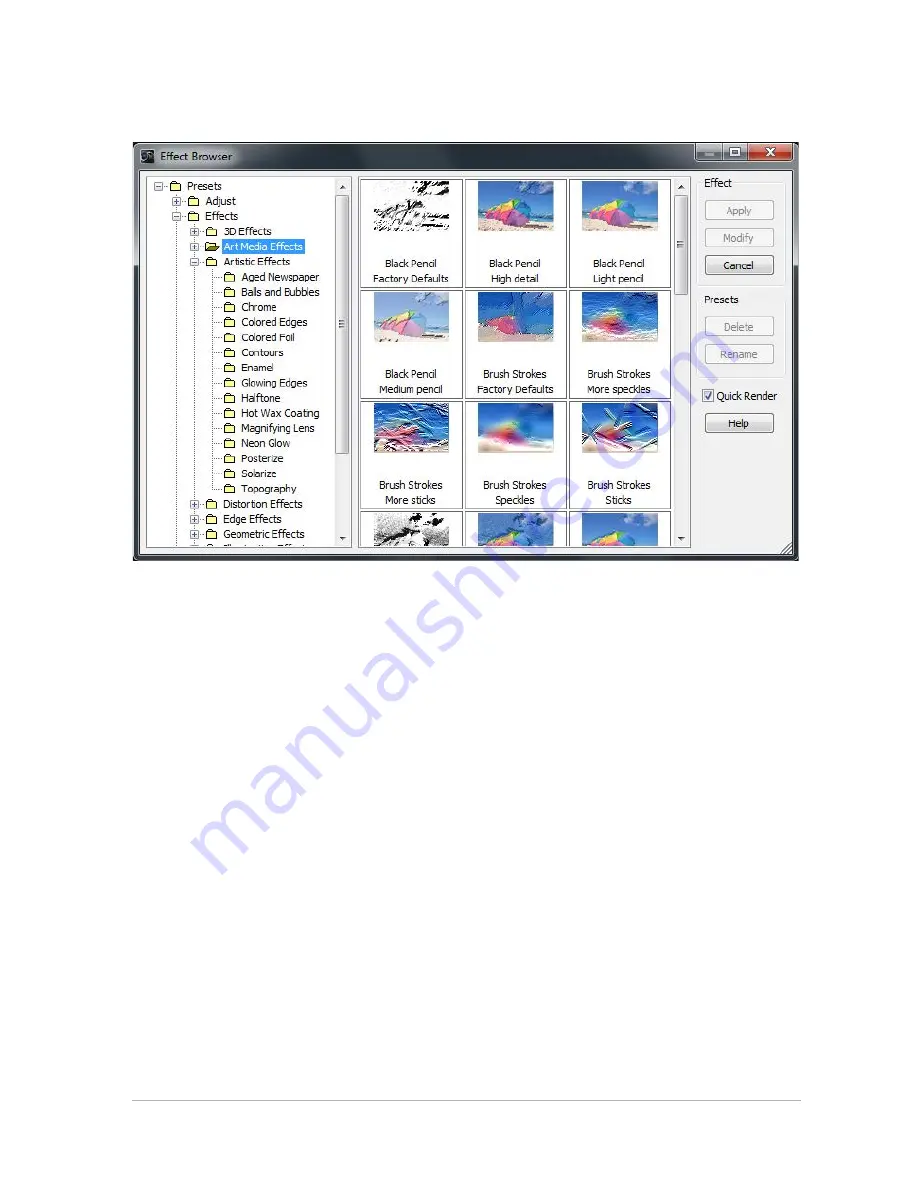
Applying effects
131
that you saved to the image. The preset is saved as a script in the file
format for Corel PaintShop Pro (PspScript).
The Effect Browser displays thumbnails that let you
preview and choose effects.
To choose an effect from the Effects menu
Edit workspace
1
From the Effects menu, choose an effect category, and choose an
effect. (For example, choose Effects
Distortion Effects
Twirl.)
For most effects, a dialog box appears.
2
Specify the desired settings, or choose a preset from the Load
Preset drop-list.
You can preview the effect in the After pane.
Note: Presets are not available for all effects.
3
Click OK.






























