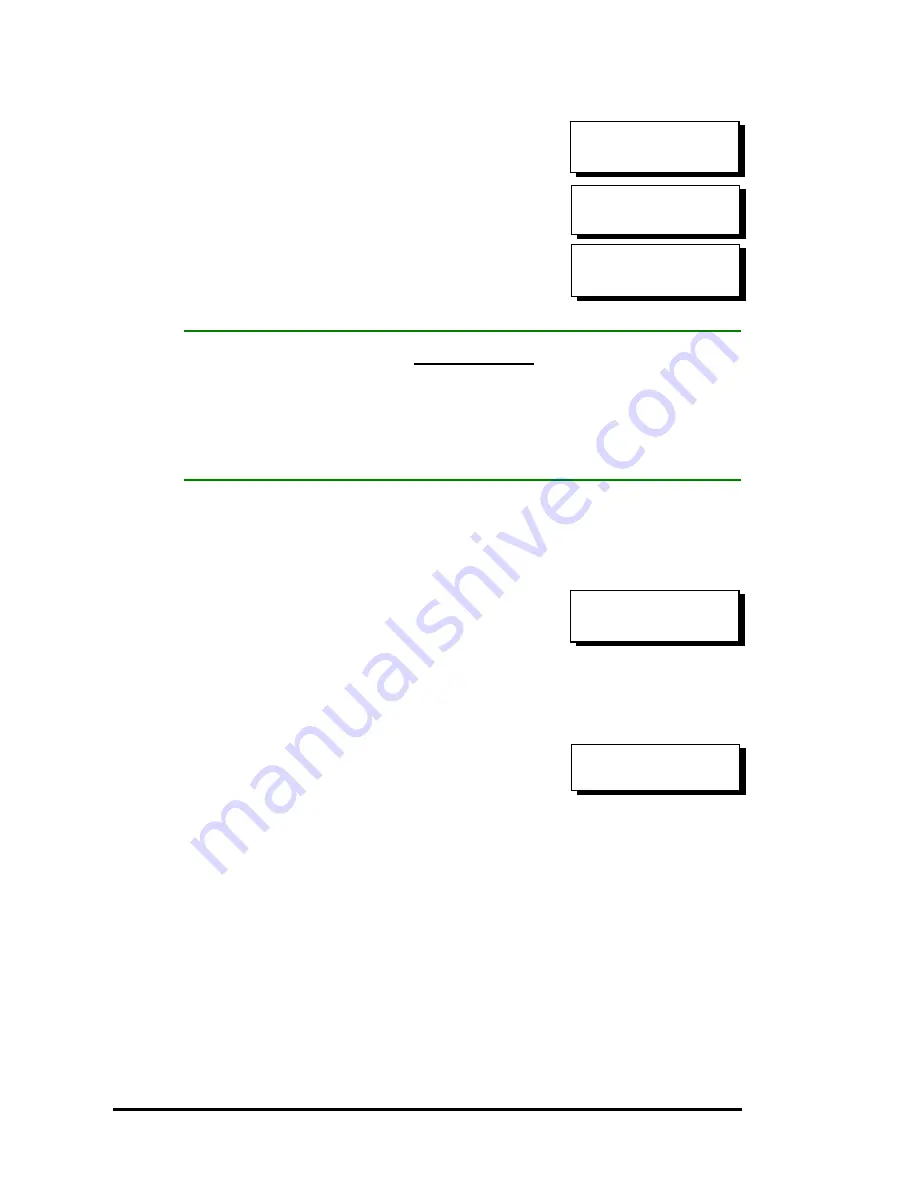
Front Panel Operation
5-3
Optimization for Random or Sequential I/O
Select from main menu “View and Edit
Config Parms,” “Caching Parameters,”
and press
ENT.
Choose “Optimization for
Random I/O” or “Optimization for
Sequential I/O,” then press
ENT
for two
seconds to confirm. Press
ESC
to leave
and the setting will take effect after the
controller is restarted.
IMPORTANT!
•
The original 512GB threshold on array optimization mode is canceled. If
the size of an array is larger than 16TB, only the optimization for
sequential I/O can be applied. Logical drives of this size are not practical;
therefore, there is actually no limitation on the optimization mode and
array capacity.
Write-Back/Write-Through Cache Enable/Disable
As one of the submenus in "Caching
Parameters," this option controls the
cached write function. Press
ENT
to
enable or disable “Write-Back Cache.”
Press
ENT
for two seconds to confirm.
The current status will be displayed on the
LCD.
The Write-through mode is safer if your
controller is not configured in a redundant
pair and there is no battery backup.
Write-back caching can dramatically improve write performance by
caching the unfinished writes in memory and let them be committed
to drives in a more efficient manner. In the event of power failure, a
battery module can hold cached data for days. In the event of
controller failure, data cached in the failed controller has an exact
replica on its counterpart controller and therefore remains intact.
Optimization I/O
Random ..
Caching
Parameters ..
Optimization for
Sequential I/O?
Write-Back Cache
Enabled ..
Disable Write
-Back Cache ?






























