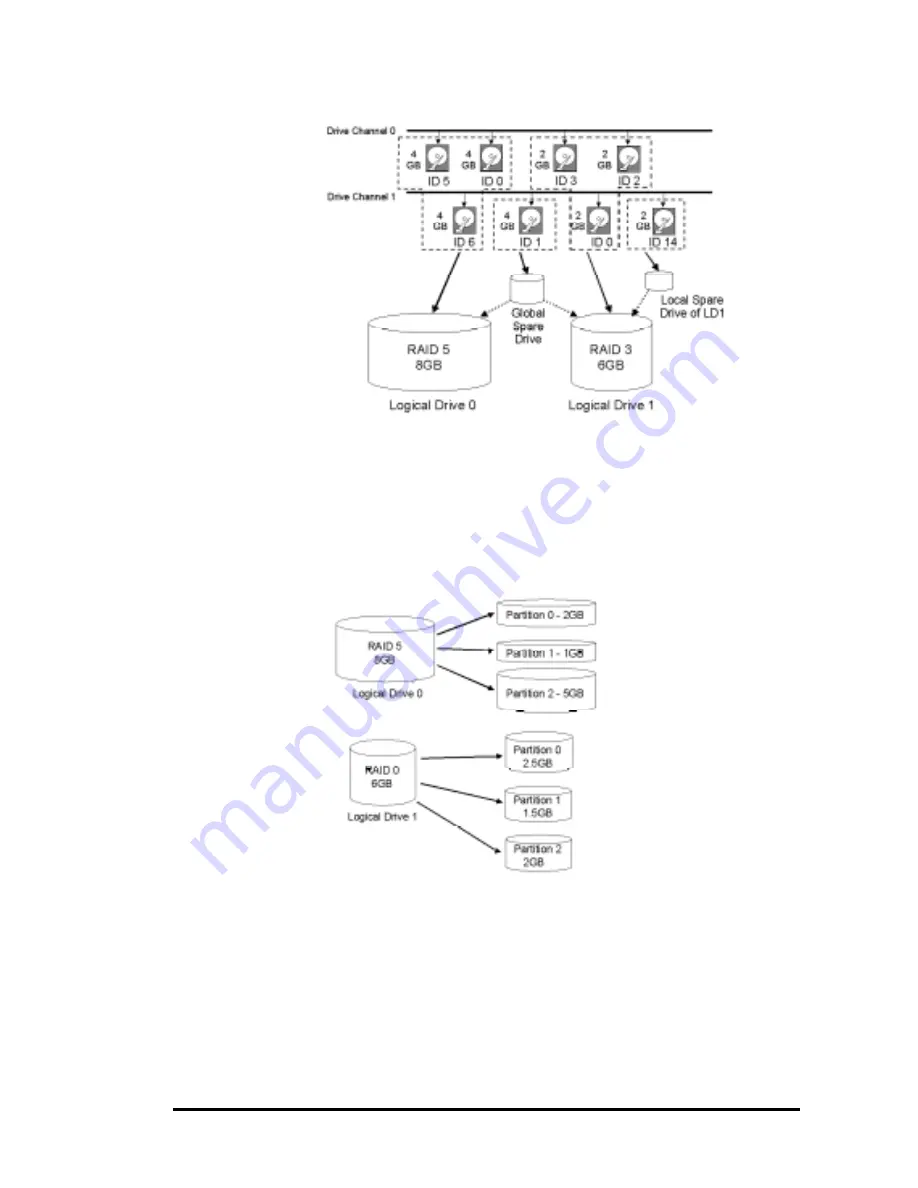
Infortrend
2-8
Figure 2 - 5 Physical locations of drive members
A drive can be assigned as the Local Spare Drive that serves one
specific logical drive, or as a Global Spare Drive that participates in
the rebuild of any logical drive. Spares automatically joins a logical
drive when a drive fails. Spares are not applicable to logical drives
that have no data redundancy (NRAID and RAID 0).
Figure 2 - 6
Partitions in Logical Configurations
You may divide a logical drive or logical volume into partitions of
desired capacity, or use the entire capacity as single volume.
1.
It is not a requirement to partition any logical configuration.
Partitioning helps to manage a massive capacity.
2.
Note that a logical drive can not be included in a logical volume
if it has already been partitioned.
















































