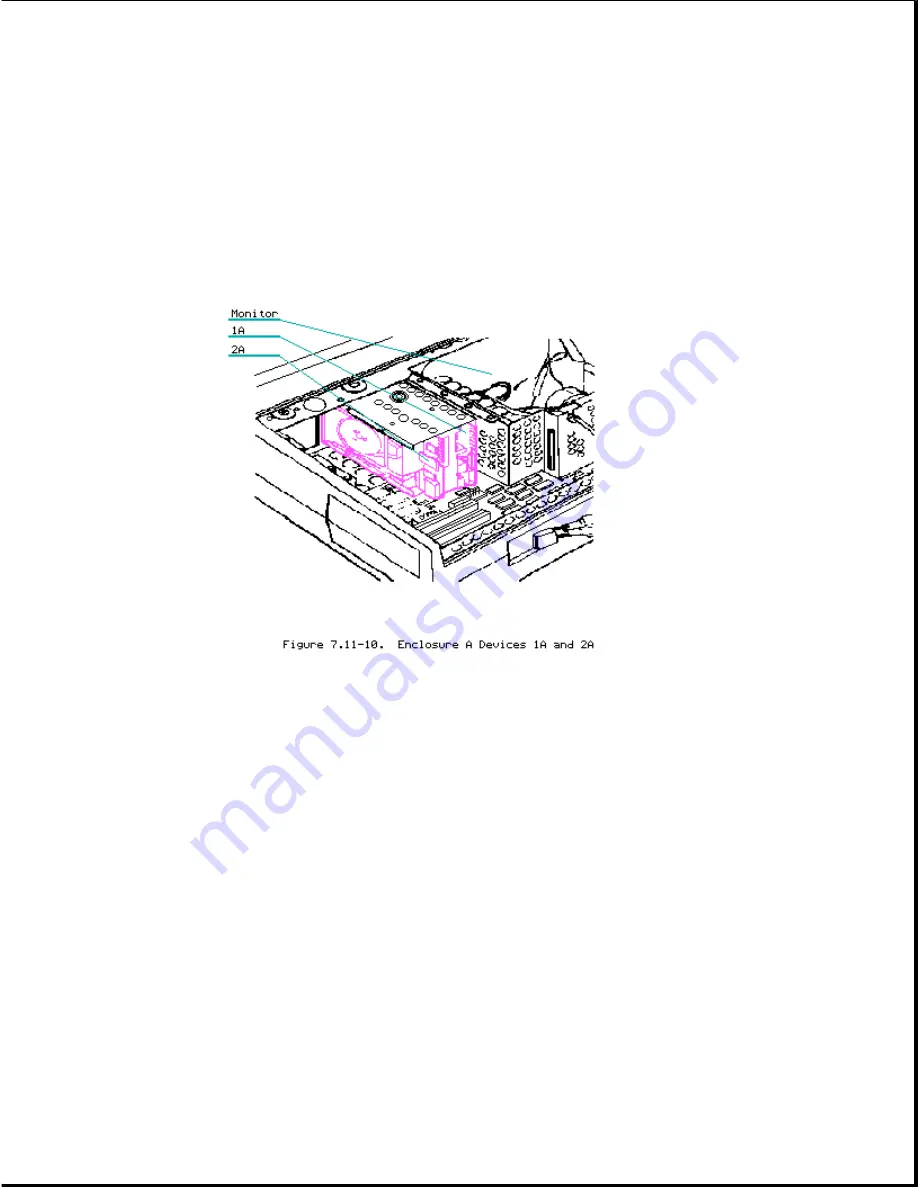
front shock mount of each enclosure.
>>>>>>>>>>>>>>>>>>>>>>>>>>>>>>>>>>>>>>><<<<<<<<<<<<<<<<<<<<<<<<<<<<<<<<<<<<<<<
NOTE:
If removing a diskette drive or tape drive in a COMPAQ PORTABLE 286,
continue with the procedures in this section.
At this point, determine which device in Enclosure A is to be removed.
This
guide refers to the device closest to the monitor as 1A and the other device
as 2A (Figure 7.11-10).
NOTE:
Step 9 describes removing Device 2A.
Step 10 describes removing
Device 1A.
To remove Device 2A from the enclosure:
9.
Remove the four mounting screws from the bottom (or the side nearest
Enclosure B) that secure the device to the enclosure and slide it out of
the enclosure (Figure 7.11-11).
















































