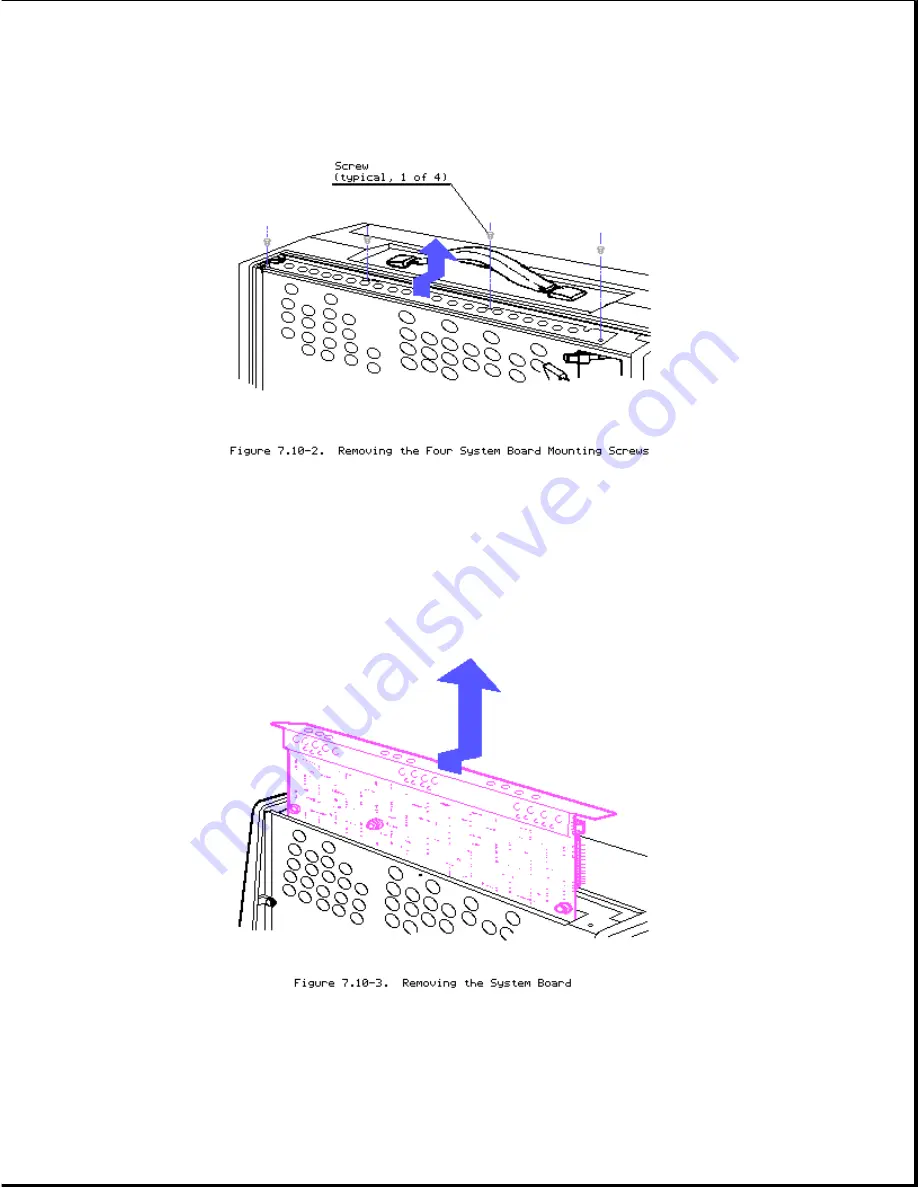
6.
Slide the system board to the rear, lifting it slightly upward, so that
the six nylon standoffs (attached to the bottom of the system board)
clear the mounting holes.
Carefully lift the system board out of the
chassis (Figure 7.10-3).
To replace the system board, reverse Steps 1 through 6.
Memory Option Removal and Replacement
To remove an optional memory or ROM:






























