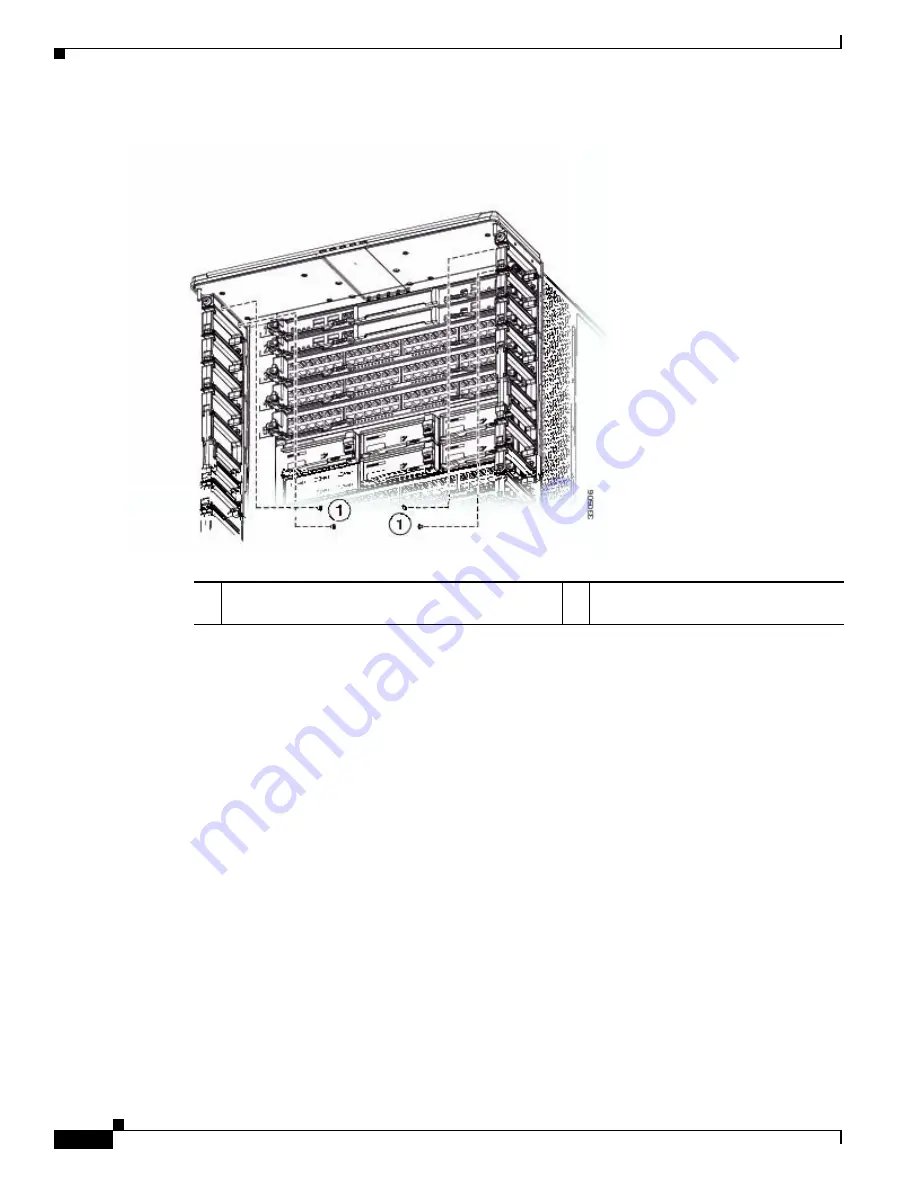
E-18
Cisco Nexus 7000 Series Hardware Installation and Reference Guide
OL-23069-07
Appendix E Repacking the Cisco Nexus 7000 Series Switch for Shipment
Repacking the System Components
Figure E-11
Removing the Top Cable Management Frame
b.
Remove one of the side cable managment frames by unscrewing its six M4 screws, and lifting the
frame up and away from the chassis. Place the screws in a bag for small accessory kit parts (see
Figure E-12
).
1
Four M4 pan-head screws that attach the top frame to
each side frame (two screws for each side frame)
Summary of Contents for Nexus 7004
Page 12: ...Contents xii Cisco Nexus 7000 Series Hardware Installation and Reference Guide OL 23069 07 ...
Page 19: ... xix Cisco Nexus 7000 Series Hardware Installation and Reference Guide OL 23069 07 ...
Page 22: ... xxii Cisco Nexus 7000 Series Hardware Installation and Reference Guide OL 23069 07 ...
















































