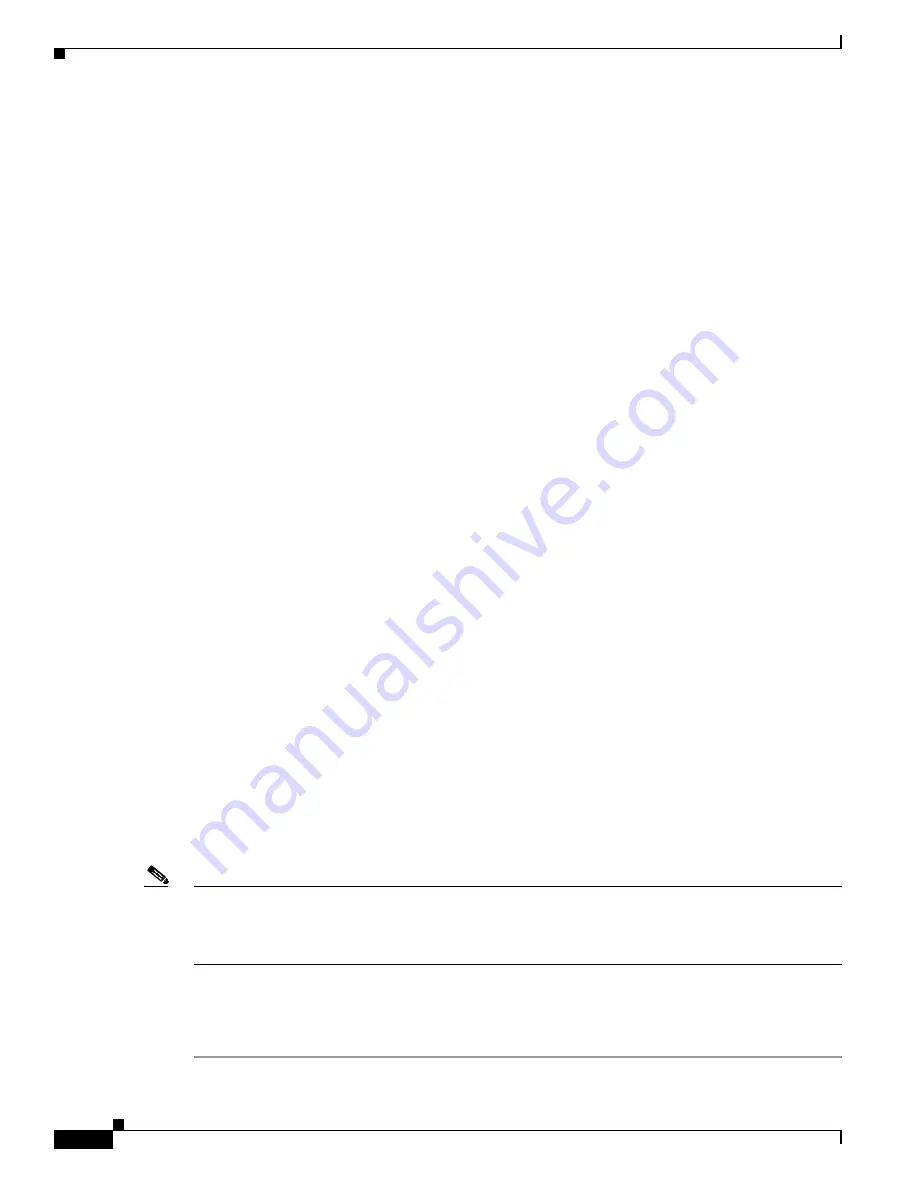
8-46
Cisco Nexus 7000 Series Hardware Installation and Reference Guide
OL-23069-06
Appendix 8 Managing the Switch Hardware
Configuring EPLDs
owned by other third parties and used and distributed under
license. Certain components of this software are licensed under
the GNU General Public License (GPL) version 2.0 or the GNU
Lesser General Public License (LGPL) Version 2.1. A copy of each
such license is available at
http://www.opensource.org/licenses/gpl-2.0.php and
http://www.opensource.org/licenses/lgpl-2.1.php
switch#
Example 8-14 Determining the Amount of Available Slot0 Memory
switch#
dir slot0:
...
Usage for slot0://sup-local
4096 bytes used
2044850176 bytes free
2044854272 bytes total
switch#
show module
Mod Ports Module-Type Model Status
--- ----- -------------------------------- ------------------ ------------
2 48 10/100/1000 Mbps Ethernet Module N7K-M148GT-11 ok
3 48 10/100/1000 Mbps Ethernet Module N7K-M148GT-11 ok
4 48 10/100/1000 Mbps Ethernet Module N7K-M148GT-11 ok
5 0 Supervisor module-1X N7K-SUP1 ha-standby
6 0 Supervisor module-1X N7K-SUP1 active *
7 48 1/10 Gbps Ethernet Modul N7K-F248XP-24 ok
9 48 1000 Mbps Optical Ethernet Modul N7K-M148GS-11 ok
...
switch(standby)#
dir slot0://sup-standby/
...
Usage for slot0://sup-standby
1376256 bytes used
2073870336 bytes free
2075246592 bytes total
Step 4
If there is not at least 120 MB of memory free for the EPLD files, delete some unneeded files, such as
earlier images, so there is enough free memory.
switch#
delete bootflash:n7000-s1-kickstart.5.2.0.bin
Step 5
Copy the EPLD image file from the FTP or management server to the bootflash or slot0 memory in the
active supervisor module. The following example shows how to copy from the FTP server to the
bootflash memory:
switch#
copy ftp://10.1.7.2/n7000-s1-epld.6.1.4.img bootflash:n7000-s1-epld.6.2.2.img
Note
For NX-OS Release 6.1(1) , you must copy the n7000-s1-epld.6.1.1a.img (for supervisor 1 modules) or
n7000-s2-epld.6.1.1a.img (for supervisor 2 modules) files. For NX-OS Release 6.1(2), you must copy
the n7000-s1-epld.6.1.2a.img (for supervisor 1 modules) or n7000-s1-epld.6.1.2a.img (for supervisor 2
modules) files.
Step 6
Copy the EPLD image to the standby supervisor.
switch#
copy bootflash:n7000-s1-epld.6.2.2.img
bootflash://sup-standby/n7000-s1-epld.6.2.2.img
Summary of Contents for Nexus 7004
Page 12: ...Contents xii Cisco Nexus 7000 Series Hardware Installation and Reference Guide OL 23069 07 ...
Page 19: ... xix Cisco Nexus 7000 Series Hardware Installation and Reference Guide OL 23069 07 ...
Page 22: ... xxii Cisco Nexus 7000 Series Hardware Installation and Reference Guide OL 23069 07 ...






























