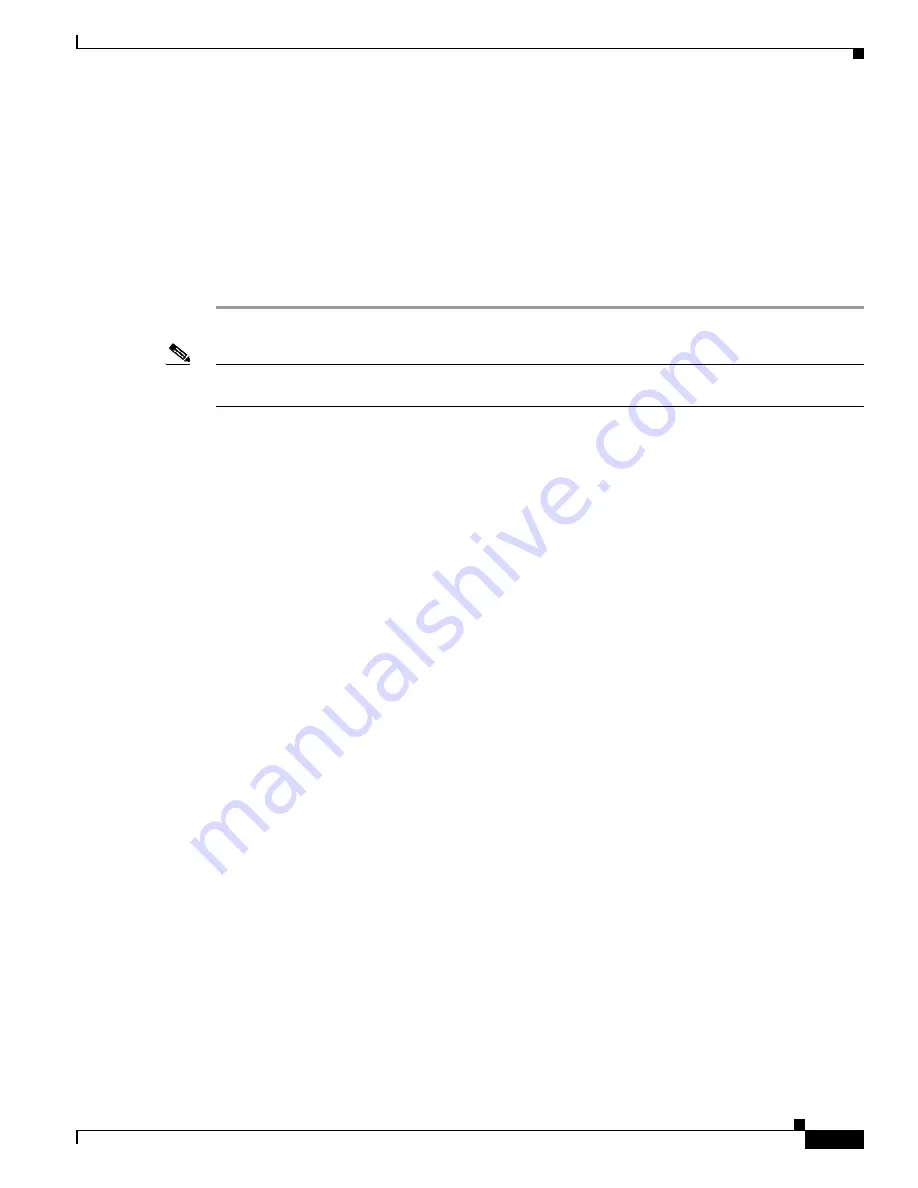
6-3
Cisco Nexus 7000 Series Hardware Installation and Reference Guide
OL-23069-07
Chapter 6 Installing Power Supplies
Connecting an AC Power Supply to AC Power Sources
•
For the Cisco Nexus 7004 chassis, the release latch on the front of the power supply clicks and
prevents you from moving the power supply in or out of the chassis. This action completes the
mounting of the power supply on this chassis.
•
For the Cisco Nexus 7009, 7010, or 7018 chassis, the front of the power supply is touching the front
of the chassis and the four captive screws on the front of the power supply are aligned with four
screw holes in the chassis.
Step 4
For the Cisco Nexus 7009, 7010, or 7018 chassis, screw each of the four captive screws into the chassis
and tighten them to 8 in-lb (0.9 N·m). This action completes the mounting of the power supply on this
chassis.
Note
If you do not have enough power supplies to fill all of the power supply bays, cover each empty power
supply bay with a blank filler plate and secure it by screwing in its captive screws to 8 in-lb (0.9 N·m).
If you are installing an AC power supply, you must now connect it to an AC power source (see the
“Connecting an AC Power Supply to AC Power Sources” section on page 6-3
). The power supply will
be automatically grounded through its power cable.
If you are installing a 3-kW DC power supply, you must connect the power supply to the DC power
source (see the
“Connecting a DC Power Supply to DC Power Sources” section on page 6-8
). You do not
need to connect the 3-kW DC power supply directly to an earth ground because it is grounded through
the chassis. You are ready to connect the power supply to a DC power source as explained in the
“Connecting a 3-kW DC Power Supply Directly to DC Power Sources” section on page 6-15
.
If you are installing a 6-kW DC power supply, you must ground the power supply (see the
“Grounding
a 6-kW DC Power Supply” section on page 6-8
) before you connect the power supply to the DC power
source.
Connecting an AC Power Supply to AC Power Sources
If you are powering your Cisco Nexus 7000 Series switch with 3-, 6-, or 7.5-kW AC power supplies, you
must connect those power supplies to an AC power source. When you connect the power cable to the AC
power grid and the power supply, the power supply is automatically grounded through this cable.
Before you connect the power supplies to their power sources, you must have already connected the
chassis to the earth ground. If the chassis is not yet grounded, see the following sections:
•
To ground a Cisco Nexus 7004 chassis, see the
“Grounding the Cisco Nexus 7004 Chassis” section
on page 2-9
.
•
To ground a Cisco Nexus 7009 chassis, see the
“Grounding the Cisco Nexus 7009 Chassis” section
on page 3-19
.
•
To ground a Cisco Nexus 7010 chassis, see the
“Grounding the Cisco Nexus 7010 Chassis” section
on page 4-11
.
•
To ground a Cisco Nexus 7018 chassis, see the
“Grounding the Cisco Nexus 7018 Chassis” section
on page 5-13
.
Summary of Contents for Nexus 7004
Page 12: ...Contents xii Cisco Nexus 7000 Series Hardware Installation and Reference Guide OL 23069 07 ...
Page 19: ... xix Cisco Nexus 7000 Series Hardware Installation and Reference Guide OL 23069 07 ...
Page 22: ... xxii Cisco Nexus 7000 Series Hardware Installation and Reference Guide OL 23069 07 ...






























