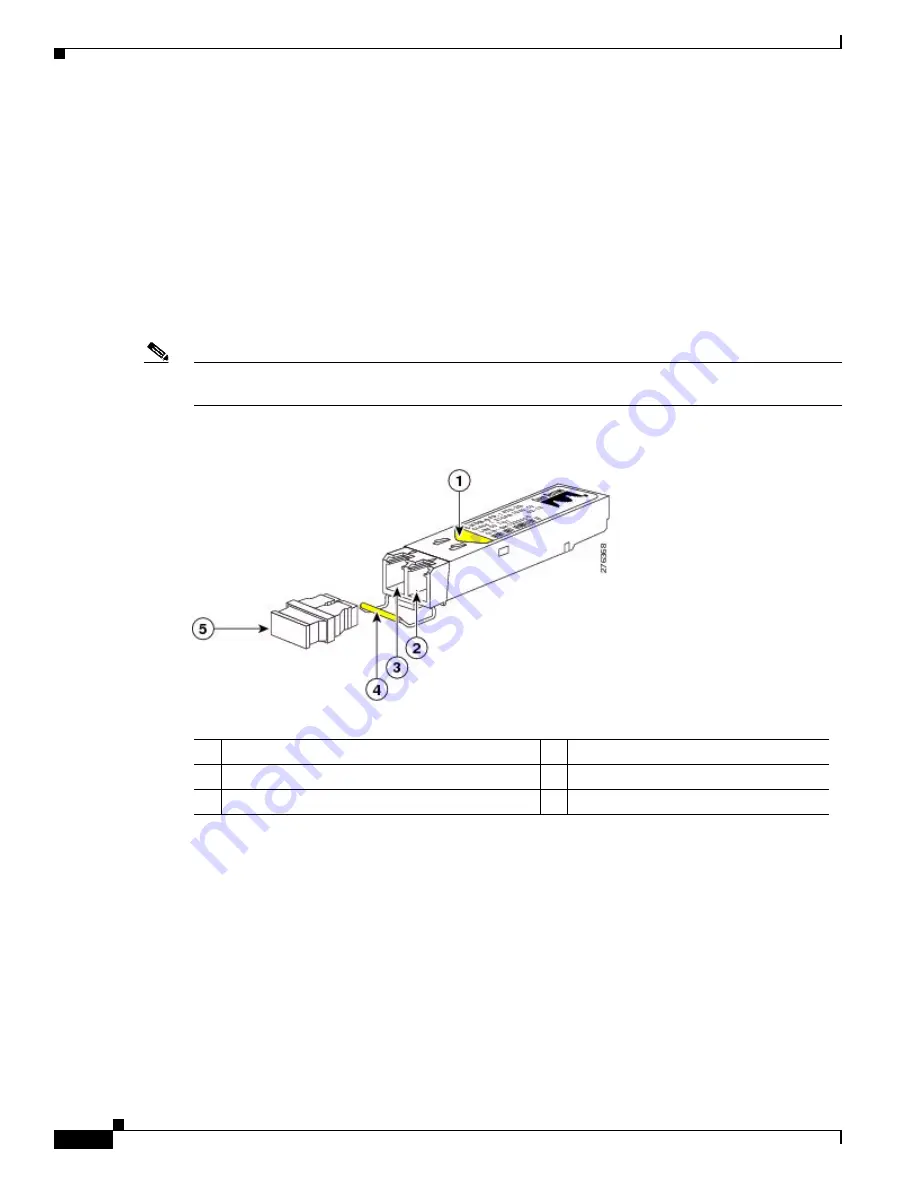
B-16
Cisco Nexus 7000 Series Hardware Installation and Reference Guide
OL-23069-07
Appendix B Transceivers and Module Connectors
1-Gigabit SFP Transceivers
1000BASE-CWDM SFP Transceiver Cables
The Coarse Wavelength Division Multiplexing (CWDM) SFP transceivers are hot-swappable
transceivers that you plug into SFP-compatible I/O modules. The CWDM SFP transceiver uses an LC
optical connector to connect to single-mode fiber-optic (SMF) cable. You can connect the CWDM SFPs
to CWDM passive optical system optical add/drop multiplexer (OADM) modules or
multiplexer/demultiplexer plug-in modules using SMF cables. CWDM SFP transceivers can transmit
and receive optical signals up to 61 miles (100 km) depending on the quality of the fiber-optic cable used.
CWDM SFP transceivers are color coded to indicate their designated optical wavelength.
Figure B-7
shows the CWDM transceiver, which looks like a standard 1000BASE-X SFP transceiver with a colored
arrow and bail clasp to indicate the designated wavelength.
Note
Whenever the transceiver receive optical bores are not filled with optical cables, you should minimize
the chance of contamination by plugging the transceiver with its dust plug.
Figure B-7
CWDM SFP Transceiver (Yellow Color Code)
For the specifications that differentiate the 1000BASE-CWDM SFP transceivers, see the
Cisco Gigabit
Ethernet Transceiver Modules Compatibility Matrix
. For specifications and installation information that
apply to all CWDM SFP transceivers, see the
Cisco SFP and SFP+ Transceiver Module Installation
Notes
.
1000BASE-DWDM SFP Transceivers
The Dense Wavelength Division Multiplexing (DWDM) SFP transceivers are part of a DWDM optical
network to provide high-capacity bandwidth across a fiber-optic network. There are 40 fixed-wavelength
DWDM SFP transceivers that support the International Telecommunications Union (ITU) 100-GHz
wavelength grid. These transceivers have duplex SC connectors. DWDM SFP transceivers can transmit
and receive optical signals up to 50 miles (80 km) depending on the quality of the fiber-optic cable used.
1
Colored arrow on label specifies the wavelength
4
Bail clasp
2
Receive optical bore
5
Dust plug
3
Transmit optical bore
Summary of Contents for Nexus 7004
Page 12: ...Contents xii Cisco Nexus 7000 Series Hardware Installation and Reference Guide OL 23069 07 ...
Page 19: ... xix Cisco Nexus 7000 Series Hardware Installation and Reference Guide OL 23069 07 ...
Page 22: ... xxii Cisco Nexus 7000 Series Hardware Installation and Reference Guide OL 23069 07 ...




































