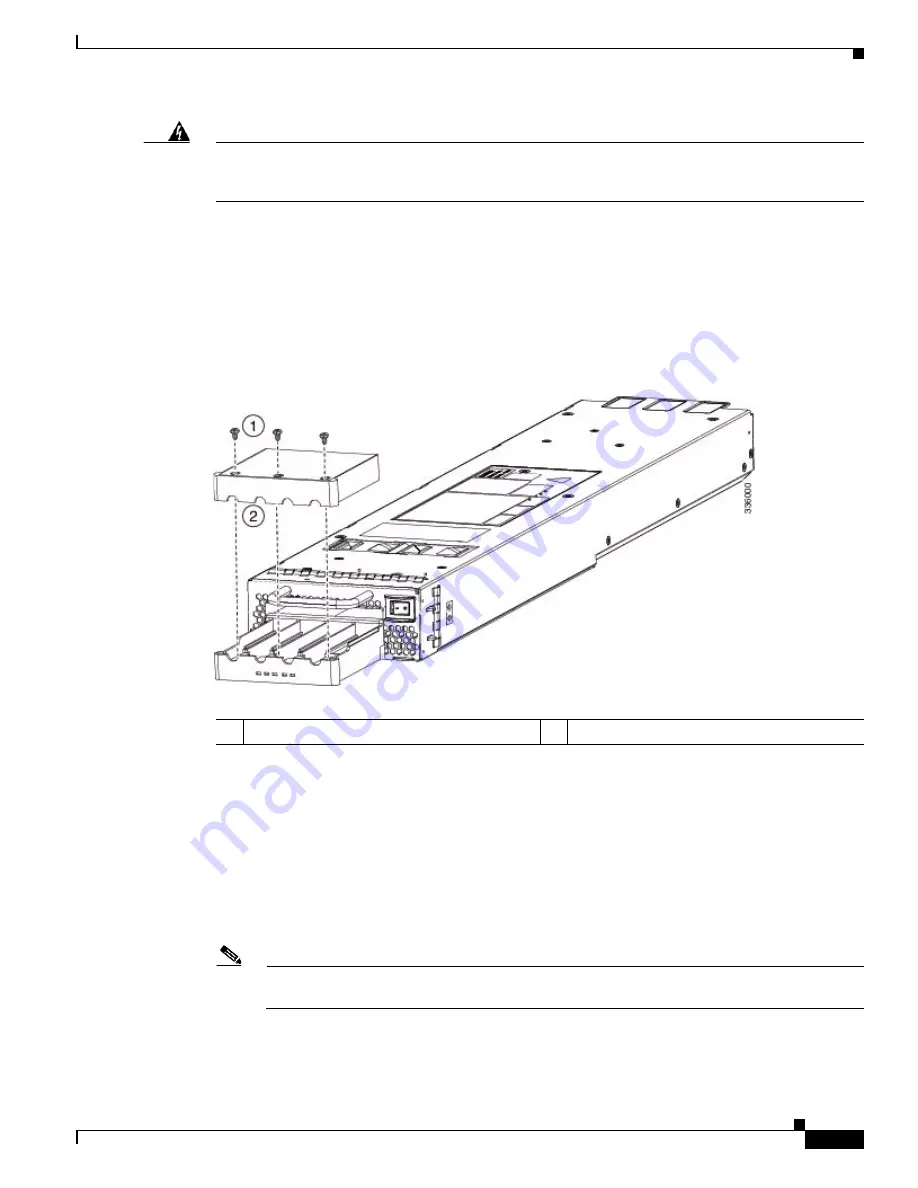
6-27
Cisco Nexus 7000 Series Hardware Installation and Reference Guide
OL-23069-07
Chapter 6 Installing Power Supplies
Connecting a DC Power Supply to DC Power Sources
Warning
Hazardous voltage or energy may be present on DC power terminals. Always replace cover when
terminals are not in service. Be sure uninsulated conductors are not accessible when cover is in
place.
Statement 1075
Step 4
If you are connecting a 3-kW DC power supply, install four cables (two positive and two negative cables)
in the four terminal slots as follows:
a.
Unscrew the three screws on the top of the terminal box and lift off the safety cover (see
Figure 6-15
).
Figure 6-15
Removing the Safety Cover from the Terminal Box
b.
Unscrew the two nuts in each of the four terminal slots inside the terminal box.
c.
Remove a lug from each terminal (total of four lugs).
d.
For each of the four power cables, carefully crimp a lug on the end of the cable. Be sure not to
deform the lug or cable in a way that prevents you from fitting the lug back into one of the terminal
slots. Also, ensure that each lug is securely fastened to the cable by attempting to pull the cable out
of the lug.
e.
Attach each cable lug to a terminal by placing it on two terminal posts and fasten it with two nuts
tightened to 40 in-lb (4.5 N·m).
Note
For all your power connections, if you are using cables with two different colors, use one color
cable for all positive circuits and use the other color for all negative circuits.
f.
Replace the safety cover on the terminal box and fasten it with three screws.
1
Remove the screws from the cover.
2
Remove the safety cover.
Summary of Contents for Nexus 7004
Page 12: ...Contents xii Cisco Nexus 7000 Series Hardware Installation and Reference Guide OL 23069 07 ...
Page 19: ... xix Cisco Nexus 7000 Series Hardware Installation and Reference Guide OL 23069 07 ...
Page 22: ... xxii Cisco Nexus 7000 Series Hardware Installation and Reference Guide OL 23069 07 ...






























