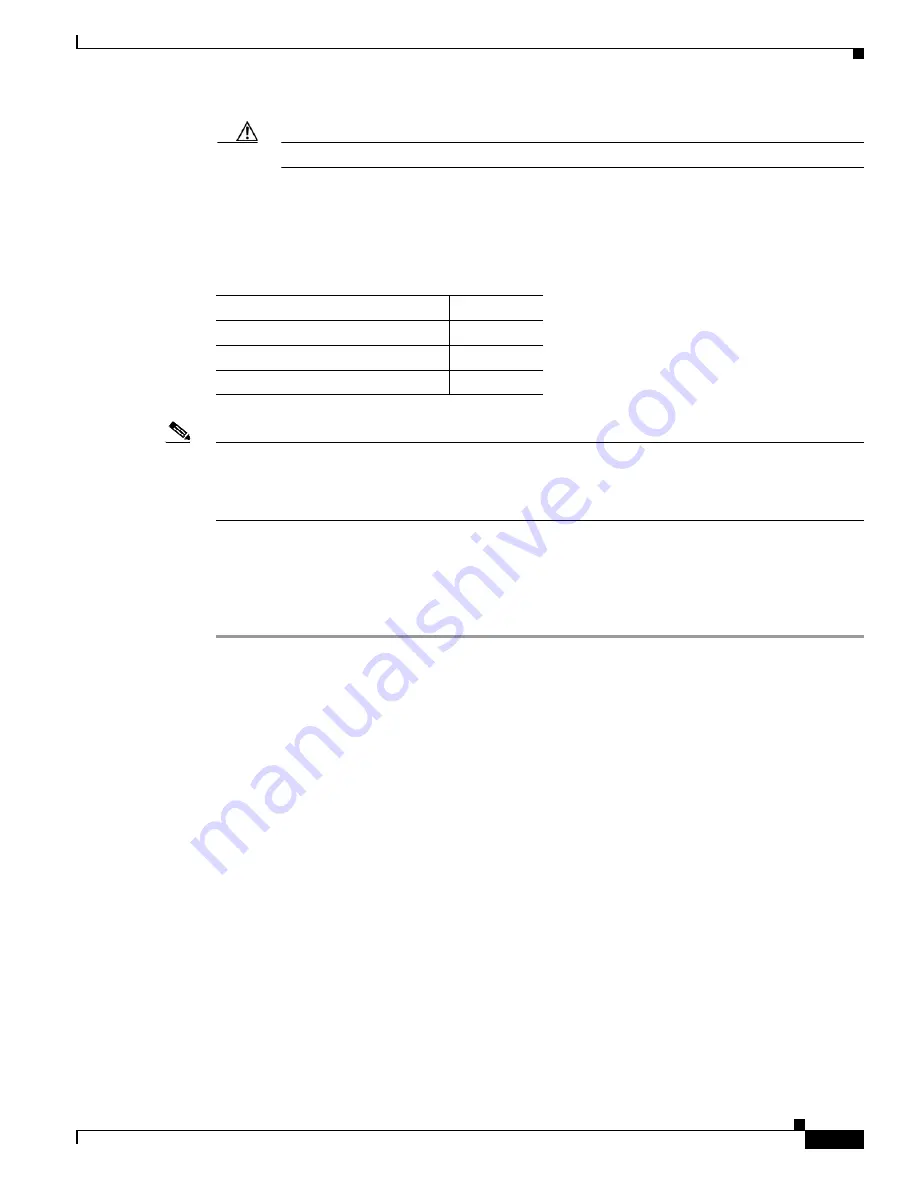
5-9
Cisco Nexus 7000 Series Hardware Installation and Reference Guide
OL-23069-07
Chapter 5 Installing a Cisco Nexus 7018 Chassis
Installing the Chassis
Caution
Do not use magnetic heads on the screwdriver.
•
Bottom-support rails kit (shipped with the Cisco Nexus 7018 accessory kit)
Part of this kit has already been used to install the bottom-support rails.
Table 5-2
lists the items in
the rack-mount kit.
Note
You should also have at least two persons to push the chassis, which can weigh up to 700 pounds (318
kg) or, if you remove all fan trays and power supplies, it can weigh up to 500 pounds (227 kg), onto and
off the mechanical lift and rack. We also recommend that you use a third person for guiding the chassis
as it is being pushed.
Installing the Chassis
To install a Cisco Nexus 7018 chassis in a four-post rack or cabinet, follow these steps:
Step 1
To lighten the chassis, we recommend that you remove the fan trays from the chassis. The electronics on
these modules are well sealed from damage but you must still be careful not to damage their connectors.
To remove a fan tray, follow these steps:
a.
Unscrew the four captive screws on the front of the fan tray until they are no longer in contact with
the chassis.
b.
Grab the fan tray handle and pull the fan tray part way out of the chassis.
c.
Place your other hand under the chassis to support its weight and pull the fan tray fully out of the
chassis.
d.
Place the fan tray on an antistatic surface where nothing touches its connectors on the back of the
module.
e.
If there are power supplies in the chassis, remove the power supplies to minimize the weight of the
chassis. The chassis does not ship with power supplies installed, but if you are moving a previously
installed chassis, be sure that the power supplies are removed (for instructions on removing power
supplies, see the
“Removing an 6-kW or 7.5-kW AC Power Supply Unit During Operations” section
on page 10-4
).
Step 2
Load the chassis onto a mechanical lift as follows:
a.
Position the mechanical lift next to the shipping pallet that holds the chassis.
b.
Elevate the lift platform to the level of the bottom of the chassis (or no more than 1/4 inch [0.6 cm]
below the bottom of the chassis).
Table 5-2
Contents for the Rack-Mount Kit
Part Description
Quantity
12-24 x 3/4 in. Phillips screws
34
M6 x 19 mm Phillips screws
34
Adjustable bottom-support rails
2
Summary of Contents for Nexus 7004
Page 12: ...Contents xii Cisco Nexus 7000 Series Hardware Installation and Reference Guide OL 23069 07 ...
Page 19: ... xix Cisco Nexus 7000 Series Hardware Installation and Reference Guide OL 23069 07 ...
Page 22: ... xxii Cisco Nexus 7000 Series Hardware Installation and Reference Guide OL 23069 07 ...









































