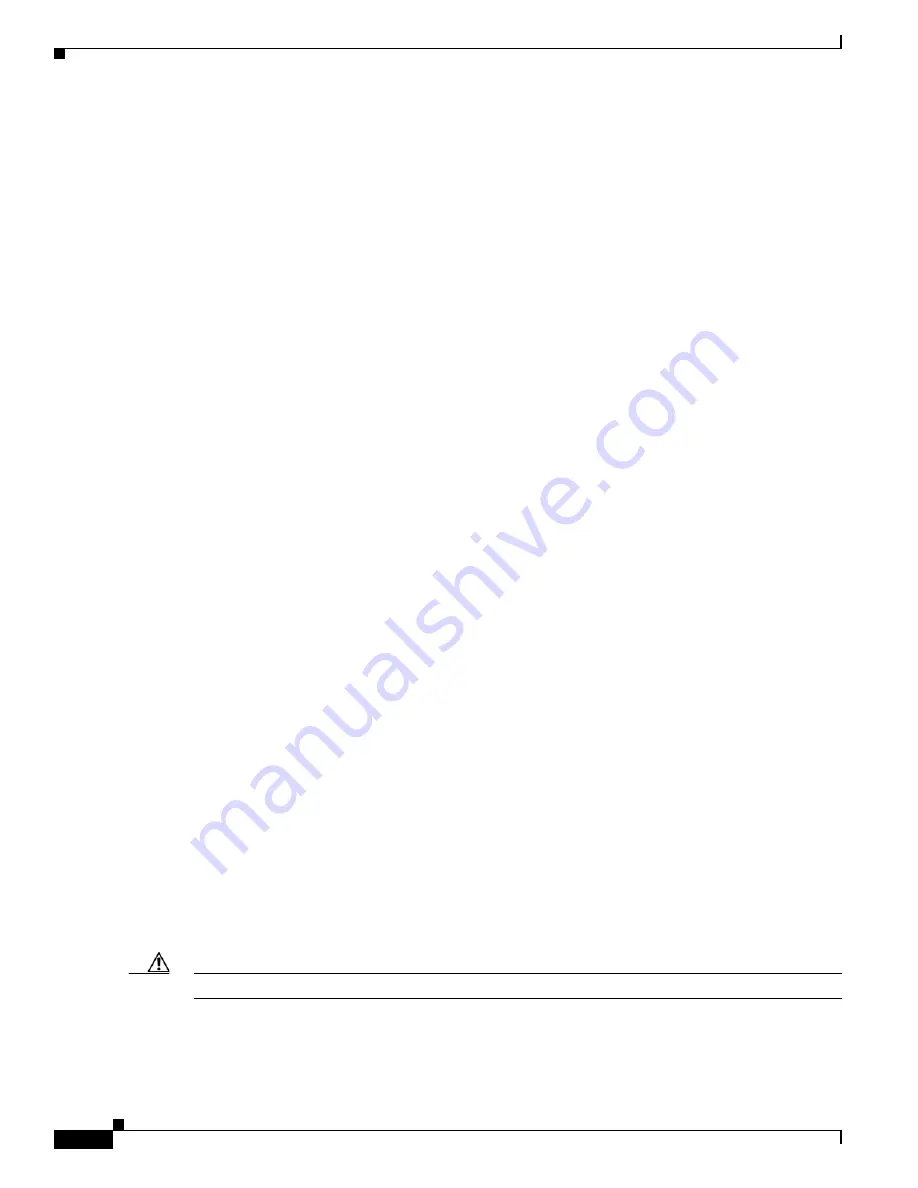
E-8
Cisco Nexus 7000 Series Hardware Installation and Reference Guide
OL-23069-07
Appendix E Repacking the Cisco Nexus 7000 Series Switch for Shipment
Repacking the System Components
Step 13
Place one of the foam pads (Callout 3 in
Figure E-3
) inside the box bottom.
Step 14
Move the chassis from the rack and to its pallet in one of the following ways:
•
If the chassis is sitting on a mechanical lift, use the mechanical lift to move the chassis from the rack
to the pallet.
•
If the chassis is sitting on top of another chassis, use two people to push the chassis all the way onto
the mechanical lift placed in front of the chassis, and then use the mechanical lift to move the chassis
to the pallet.
•
If you are using two or more people to lift the chassis, lift the chassis out of the rack and move it to
the pallet.
Step 15
If the chassis is on a mechanical lift, place the lift next to the pallet, position the bottom of the chassis
no more than 0.25 inches [0.64 cm] above the top of the padding on the pallet, and use two persons to
push or lift the chassis onto the padding. Make sure that the rear of the chassis is placed against one of
the padding walls (that leaves an open area in the padding in front of the chassis).
Step 16
If you removed the power supplies before moving the chassis, replace each power supply in the chassis
as follows:
a.
Have two people tilt the front of the chassis up about 2 inches (5 cm).
b.
Holding the bottom of the power supply with one hand and its front handle with the other hand, align
the power supply to an open power supply bay and push the power supply fully into the slot until its
latch clicks.
c.
Repeat steps 17b for each power supply that you need to put back in the chassis.
d.
Place the chassis back down on the padding.
Step 17
Place the cardboard insert in the remaining open area in the padding and in front of the chassis (see
Callout 5 in
Figure E-3
).
Step 18
Place the foam padding on top of the chassis (see Callout 6 in
Figure E-3
).
Step 19
Place the four-sided box around the chassis and the top pallet. (see Callout 7 in
Figure E-3
).
Step 20
Place the accessory tray inside the four-sided box and on top of the padding (see Callout 8 in
Figure E-3
).
Step 21
Place the accessory kit and the front door kit in the accessory tray (see Callout 9 in
Figure E-3
).
Step 22
Place the cardboard top on the chassis box (see callout 10 in
Figure E-3
).
Step 23
Place four edge protectors (Callout 11 in
Figure E-3
) along the top edges of the cardboard top where you
will be placing the packing straps.
Step 24
Fasten the top of the box to the box and pallet with two packing straps (see Callout 12 in
Figure E-3
).
Repacking the Cisco Nexus 7009 Switch
Before you remove a Cisco Nexus 7009 switch chassis from a rack, lay its two pallets (two pallets bolted
together) on the floor and set its packing materials nearby. If you do not have the original packing
materials, order another set of these materials (part number N7K-C7009-SHPPKG=).
Caution
Do not subject the pallet, switch, or package to water or moisture.
Summary of Contents for Nexus 7004
Page 12: ...Contents xii Cisco Nexus 7000 Series Hardware Installation and Reference Guide OL 23069 07 ...
Page 19: ... xix Cisco Nexus 7000 Series Hardware Installation and Reference Guide OL 23069 07 ...
Page 22: ... xxii Cisco Nexus 7000 Series Hardware Installation and Reference Guide OL 23069 07 ...






























