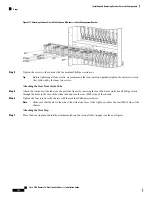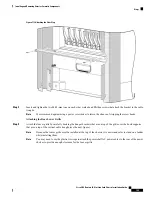Figure 110: Attaching the Rear (MSC) Side Vertical Cable Troughs—Fixed Configuration Power Shown
Attaching the Mid-chassis Horizontal Cable Management Bracket
Step 3
Attach the mid-chassis horizontal cable management bracket by inserting the four M4 8-mm (two on each side)
wafer-head Phillips screws that attach the bracket to the chassis.
Cisco CRS Routers 16-Slot Line Card Chassis Installation Guide
197
Installing and Removing Exterior Cosmetic Components
Steps