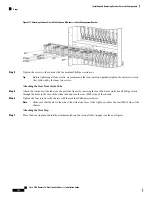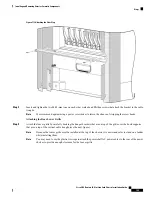Figure 104: Vertical Cable Troughs Installed on Chassis—Fixed Configuration Power Shown
Removing the Lower Grille Screen and Frame Assembly
Step 9
Use the screwdriver to loosen the four captive screws, two on each side, that attach the inlet grille screen to the frame
assembly. Remove the screen from the frame assembly (see the next figure).
Step 10
Remove the four screws, two on each side, that attach the frame assembly to the chassis (see the next figure).
Cisco CRS Routers 16-Slot Line Card Chassis Installation Guide
188
Installing and Removing Exterior Cosmetic Components
Steps