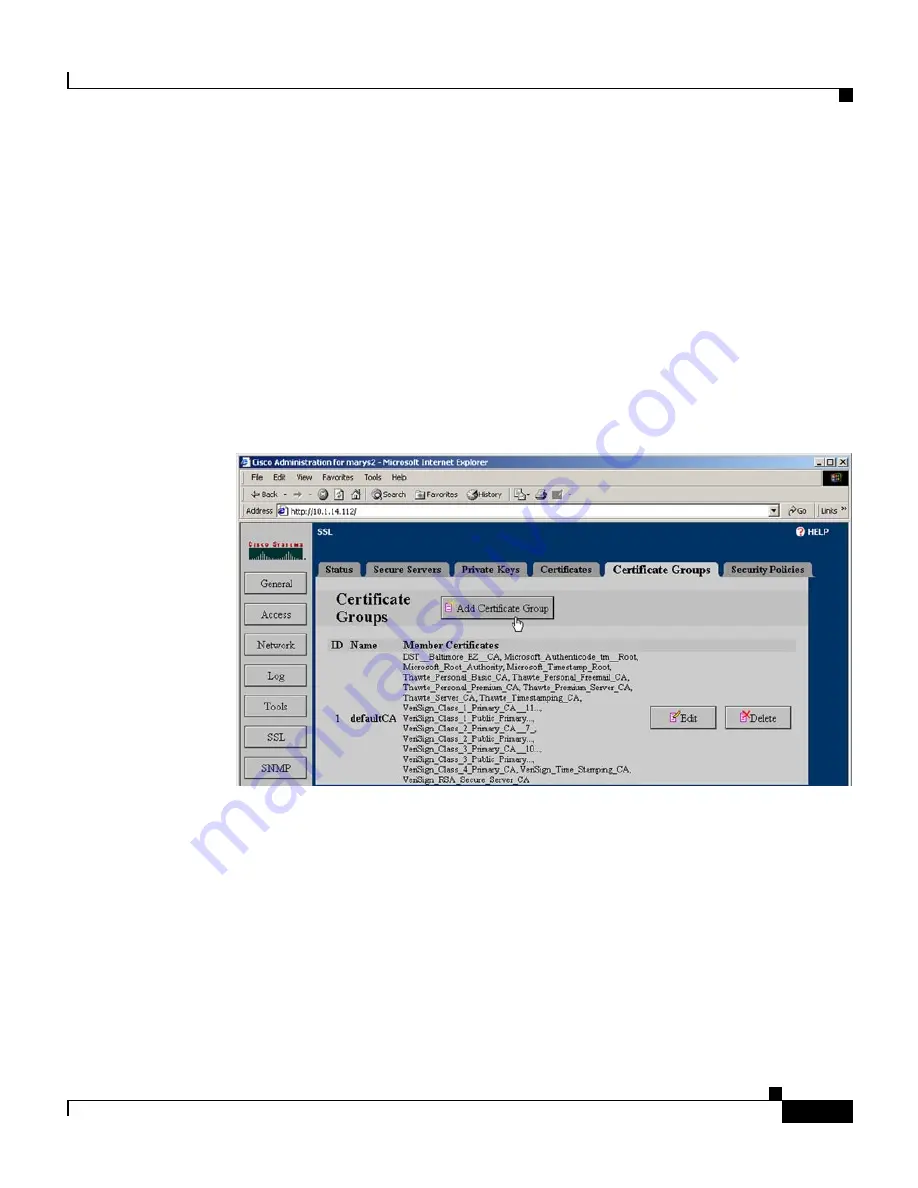
5-35
Cisco 11000 Series Secure Content Accelerator Configuration Guide
78-13124-06
Chapter 5 Graphical User Interface Reference
SSL Configuration Examples
Example: Creating and Using Certificate Groups
This example demonstrates how to select certificates already loaded in the Secure
Content Accelerator to create a certificate group. Alternatively, a PKCS#7
certificate group can be imported directly. See “ Example: Importing a PKCS#7
Certificate Group”, below, for a demonstration.
1.
Click SSL to activate the SSL tabs.
2.
Click the Certificate Groups tab. The Certificate Groups page is shown in
Figure 5-35.
Figure 5-35 Certificate Groups Tab






























