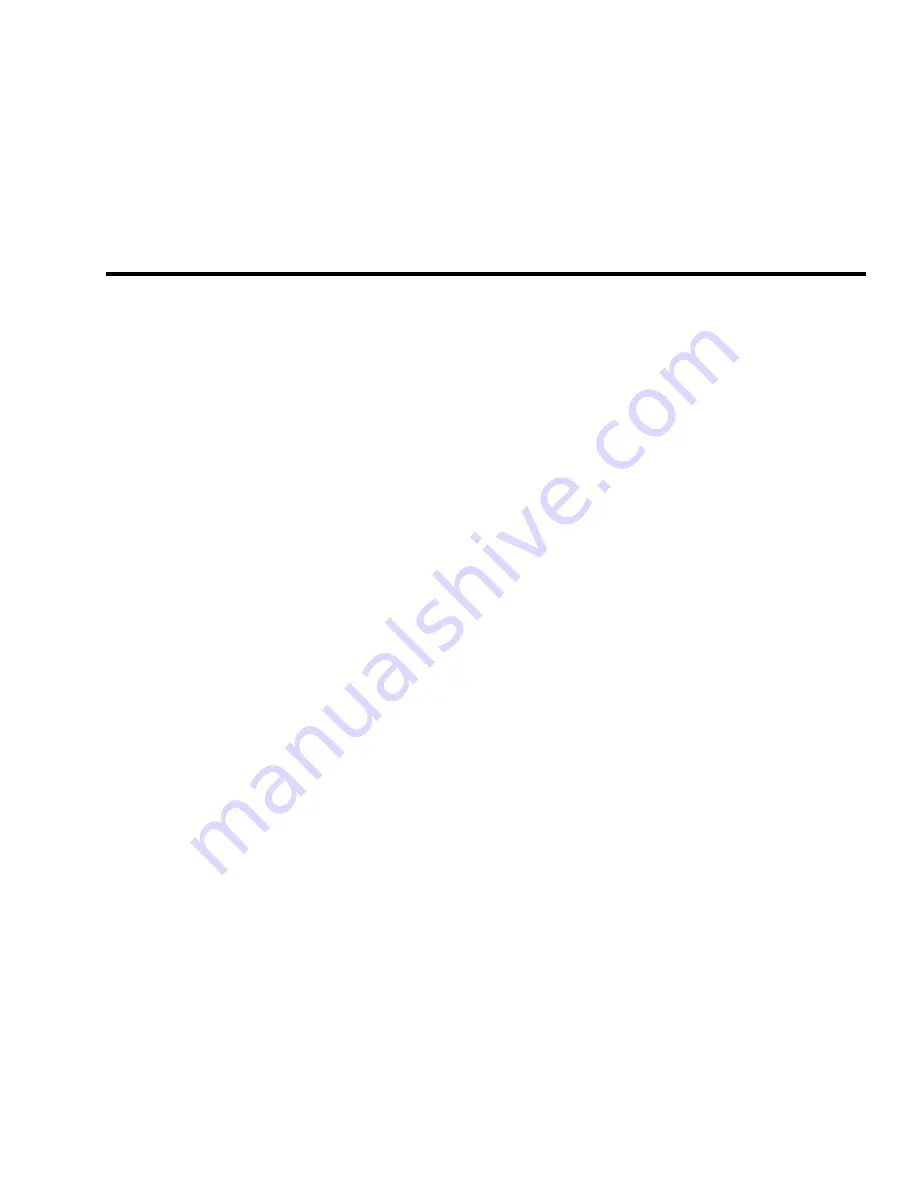
Roadster/Mirage S
+
User's Manual
Table of Contents
013-100190-03 (06/06) Software v1.2d
Roadster/Mirage S+ User’s Manual
i
Section Contents
Page
1.1 The
Projectors...................................................................................................1-1
1.2 Components......................................................................................................1-2
1.3
Purchase Record and Warranty Registration....................................................1-3
2.1 Quick
Setup ......................................................................................................2-1
2.2 Installation
Considerations ...............................................................................2-3
2.3
Projector Position and Mounting....................................................................2-15
2.4 Source
Connections ........................................................................................2-18
2.5 Connecting
Communications..........................................................................2-21
2.6
Connecting Multiple Projectors......................................................................2-24
2.7 Power
Connection ..........................................................................................2-27
2.8 Operating
Orientation .....................................................................................2-28
2.9 Leveling..........................................................................................................2-28
2.10
Zoom, Focus, and Lens Offset........................................................................2-29
2.11 Keypad
Protocols
and Conversion .................................................................2-29
3.1 Overview ..........................................................................................................3-1
3.2 Projector
Basics ................................................................................................3-1
3.3
Using the Keypads............................................................................................3-4
3.4
Navigating the Menus.....................................................................................3-12
3.5
Using Inputs and Channels.............................................................................3-16
3.6
Adjusting the Image........................................................................................3-21
3.7
Adjusting System Parameters and Advanced Controls ..................................3-37
3.8
Working with PIP or Seamless Switching......................................................3-51
3.9
Working with the Lamp..................................................................................3-54
3.10 Status
Menu ....................................................................................................3-58
3.11
Using Multiple Projectors...............................................................................3-58
3.12
Remote Control of the Projector.....................................................................3-70
3.13 Error
Conditions .............................................................................................3-71
4.1
Warnings and Guidelines .................................................................................4-1
4.2 Cleaning............................................................................................................4-4
4.3 Replacing
Keypad Batteries .............................................................................4-5
4.4
Replacing the Lamp and Filter .........................................................................4-5
4.5
Replacing the Lens .........................................................................................4-11
5.1 Displays ............................................................................................................5-1
5.2 Lamp.................................................................................................................5-3
5.3 Ethernet.............................................................................................................5-4
6.1 Specifications ...................................................................................................6-1
continued…
1
Introduction
2
Installation
&
Setup
3
Basic
Operation
4
Maintenance
5
Troubleshooting
6
Specifications
Summary of Contents for Mirage S+
Page 6: ......
Page 112: ......
Page 136: ......
Page 144: ......
Page 145: ...Appendix B Keypad Reference Roadster Mirage S User s Manual B 1 Figure B 1 Remote Keypad...
Page 148: ...SERIAL COMMUNICATION CABLES C 2 Roadster Mirage S User s Manual...
Page 158: ......
















