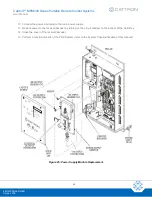Cattron™ MP96/48 Series Portable Remote Control Systems
User Manual
108
68C-MP96/48-RD-EN
Version 006
Scanner Setup
The Optional Scanner function allows the receiver to scan up to 16 frequencies for signals from the controller.
This feature can be used in multi-controller applications where the controllers operate on multiple frequencies.
Note:
The EMI/RFI shielded
chassis, or ‘Gold Box’, must be modified to enable the scanner function to
operate properly. Contact Cattron at
before enabling this feature.
To set the Scanner option, proceed as follows:
1. As a safety precaution, set the remote co
ntroller(s) power to ‘OFF’ and remove power to all controlled
machine motors before boarding the controlled machine.
2. Board the controlled machine, open the receiver/decoder door and remove the lid from the electronics
chassis, or ‘Gold Box’.
3. Set the Gold Box
power to ‘ON’.
4. Press both display control pushbuttons on the receiver until the following message is shown on the LCD
display:
PROGRAM OPTIONS
*****MODE*****
Release both buttons. The display will now change to show one of the other options that may be set for
this receiver.
5. Momentarily press and release both display control buttons until the following message appears on the
display:
SCANNER MODE IS
TURNED………. OFF
The display above shows the Scanner option disabled.
6. Press and release either button to toggle the Scanner mode on and off.
7. Once the desired Scanner status is set, press and hold both display control buttons for approximately
three seconds. The status will be saved, and the receiver will cycle through its power-up self check.
8. As required, set the Gold Box
power to ‘OFF’, replace the lid, close the cover of the receiver/decoder
enclosure, and apply power to the controlled machine motors.
The Scanner function starts scanning at the frequency indicated by the position of the rotary frequency selector
switch. The receiver switches to the next sequential frequency every 0.5 second. The interval may be changed in
0.5 second increments.
Note that the Scanner function will scan through all 16 frequencies when using factory programmed frequencies
and all 14 frequencies when using field programmable frequencies. If scanning of all the frequencies is not
desired, a field programmable frequency table must be created. Refer to
Field Programmable Frequencies
Appendix for information on programming the frequency table. For example, to create a scan pattern that scans
three separate frequencies in Field Programmable Frequency mode, set the following frequencies in the field
programmable frequency table, as shown in Table 8.