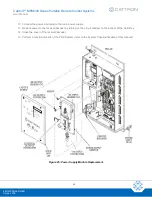Cattron™ MP96/48 Series Portable Remote Control Systems
User Manual
107
68C-MP96/48-RD-EN
Version 006
Range Extend Setup
The Range Extend option is the opposite of Range Limit and requires the use of the triple diversity antenna
system. When Range Limiting is not in use, the receiver can be put into Range Extend mode. When a system
with the Range Extend option enabled receives a signal, the signal strength is measured from each antenna. The
signal from the antenna with the strongest signal strength is used to receive the remainder of the signal. This
ensures that the best possible signal is used thereby optimizing the range of the system.
Note:
The Range Extend feature cannot be used in conjunction with the Range Limit feature.
To set the Range Extend option, proceed as follows:
1.
As a safety precaution, set the remote controller(s) power to ‘OFF’ and remove power to all controlled
machine motors before boarding the controlled machine.
2. Board the controlled machine, open the receiver/decoder door and remove the lid from the electronics
chassis, or ‘Gold Box’.
3. Set the Gold Box
power to ‘ON’.
4. Press both display control pushbuttons on the receiver until the following message is shown on the LCD
display:
PROGRAM OPTIONS
*****MODE*****
It should be noted that all remote control functions on the controlled machine are disabled any
time the PROGRAM OPTIONS MODE is selected on the receiver. Therefore, activating a
controller function will not cause any machine movement.
Release both buttons. The display will now change to show one of the other options that may be set for
this receiver.
5. Momentarily press and release both display control buttons until the following message appears on the
display:
RANGE LIMIT -dBm
RSSI-120 SET OFF
The example display above shows the controller’s Receive Signal Strength Indication (RSSI) value at
-120 dBm with the Range Limit option disabled.
The RSSI level is the strength of the RF signal received from the controller, or the background noise level
if no signal is being broadcast.
6.
Press and release either button to change the Range Extend status. A display of ‘EXT’ enables the
Range Extend option. A display of ‘OFF’ disables the Range Extend option. A display of a number
disables the Range Extend feature and enables the Range Limit feature described in the last topic.
7. Once the desired Range Extend status is set, press and hold both display control buttons for
approximately three seconds. The status will be saved and the receiver will cycle through its power-up
self check.
8. As required, set the Gold Box
power to ‘OFF’, replace the lid, close the cover of the receiver/decoder
enclosure, and apply power to the controlled machine motors.