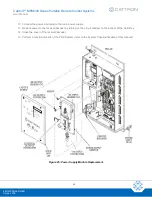Cattron™ MP96/48 Series Portable Remote Control Systems
User Manual
105
68C-MP96/48-RD-EN
Version 006
Observe the Transmit LED on the controller which should flash green when the controller is transmitting.
Confirm that the green Carrier Detect LED on the receiver circuit board also flashes. This indicates that
the receiver is receiving a RF signal from the transmitter.
Figure 28: Range Limit Operation
6. Press both display control pushbuttons on the receiver until the following message is shown on the LCD
display:
PROGRAM OPTIONS
*****MODE*****
It should be noted that all remote control functions on the controlled machine are disabled any
time the PROGRAM OPTIONS MODE is selected on the receiver. Therefore, activating a controller
function will not cause any machine movement.
7. Release both buttons. The display will now change to show one of the other options that may be set for
this receiver.