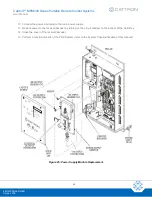Cattron™ MP96/48 Series Portable Remote Control Systems
User Manual
104
68C-MP96/48-RD-EN
Version 006
After making any changes to the Close Start options above, test the system for proper operation. Have an
operator take the controller to the desired distance to unlock Close Start.
Set the controller power to ‘ON’ and
operate a switch/pushbutton function that will not cause any movement of the controlled machine, such as a horn,
siren or light. Ensure the selected control function activates. Referring back to Figure 27 above, move out of the
close start unlock circle into the normal operating area, ensuring the controller remains operational. Discontinue
controller operation for longer than the timeout period selected above. Operate the controller to make sure close
start has timed out (no control function should activate). Move back into the close start unlock circle and operate
the controller, ensuring the selected control function activates. If not, repeat the Close Start Setup procedure as
many times as required to optimize system performance.
Range Limit Setup
Range limit is a programmable option that restricts the maximum range between the remote control operator and
the equipment he or she is controlling.
The Range Limit feature uses RF signal strength to determine the distance between the controller and receiver.
This feature requires the use of the triple diversity antenna system. If the signal strength from all three antennas
falls below a preset value, the controller is too far from the receiver and Range Limit becomes active. Once the
Range Limit feature activates, the signal strength must increase to 3 dB greater than the Range Limit setpoint
before the receiver will return to normal operating mode. This requires the operator to move closer to one of the
antennas to reduce intermittent operation at the extremes of the range limit perimeter.
Range Limit is not a precise feature as many factors may affect the setting, such as controller position, antenna
position and direction, building environment, floor obstructions and background RF noise.
See Figure 28 for a pictorial representation of the Range Limit feature.
It is recommended that two people work together to perform this procedure. For example: The person with the
remote controller should be positioned on the ground at the required distance to activate the range limit. The
second person is required to board the controlled equipment to (1) ensure the receiver and decoder are fully
operational before setting the Range Limit option, and (2) observe the LCD display while setting the desired range
limit using the two control pushbuttons on the receiver/decoder.
To set the Range Limit option, proceed as follows:
1.
As a safety precaution, set the remote controller(s) power to ‘OFF’ and remove power to all controlled
machine motors before boarding the controlled machine.
2. Board the controlled machine, open the receiver/decoder door and remove the lid from the electronics
chassis, or ‘Gold Box’.
3. Set the Gold Box
power to ‘ON’.
4. Position the person with the remote controller on the ground at the desired distance to activate the Range
Limit.
5. Instruct the person with the remote controller on the ground to apply power to the controller.
Note:
(1) If FCC Part 90 requirements apply to your PRC system, the controller will transmit a
continuous RF signal once power is applied.
(2) If FCC Part 15 requirements apply to your PRC system, you must also activate and maintain
a controller function that will not cause any movement of the controlled machine. This function
could be a horn, light or other indicator and must be maintained until you are instructed
otherwise.