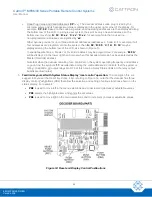Cattron™ MP96/48 Series Portable Remote Control Systems
User Manual
66
68C-MP96/48-RD-EN
Version 006
b.
Set the controller’s Power ON/OFF Switch(es) to the ‘ON’ position. When transmitting with a good
battery, two short ‘beeps’ will be heard immediately after the Power ON/OFF Switch is set to ‘ON’
and a green TRANSMIT LED will ‘flash’ rhythmically. When the battery starts to go low, the green
LED changes to a red or yellow (depending on the type of controller) LOW BATTERY LED which
‘flashes’ continuously. This means you should change or recharge the battery pack as soon as
possible.
c. When installed, depress the ALARM/RESET pushbutton switch located in the center of the
controller
’s Push-To-Operate (PTO) Bar (this is normally an optional function that sounds the
equipment alarm or horn and resets the main power contactor).
d. Check each function independently to be sure that equipment is responding correctly.
e. Where a limit switch is provided, you should check the limit switch at the beginning of each shift as
defined by your plant operating procedures.
f.
Check Range Limiting if used
g. Check STOP operation.
h. Check brake operation.
2. Report all defective or missing safety equipment, mechanical or electrical defects to your supervisor
without delay.
Do not continue operation until fully repaired.
3. If anyone is in the path of equipment travel, stop and sound the alarm before proceeding.
Do not
proceed until the path is clear.
4. Persons operating this equipment shall not use a limit stop as a utility stopping device.
5
When leaving th
e equipment area for any reason, set the controller’s Power ON/OFF Switch(es) to the
‘OFF’ position. If a Key Switch is installed, remove the key from the controller and keep it on your person.
6. Do not allow any unauthorized person to operate the controller.
7. Do not operate the controller at a distance where the equipment and all surrounding objects are not
visible.
8. Do not attempt to override any of the safety features built into the remote control system.
9.
If, for any reason, you or anyone has to board the remote controlled equipment, set the
controller’s Power ON/OFF Switch(es) to the ‘OFF’ position. If a Key Switch is installed, remove
the key from the controller and keep it on your person
.
6.3
Remote Control Operation
– Electric Overhead Traveling (EOT) Crane
Before operating any equipment, review the
WARNING
and
CAUTION
of this manual.
WARNING
FAILURE TO COMPLY WITH ANY OF THE WARNINGS IN THIS MANUAL MAY RESULT IN
SERIOUS INJURY OR DEATH TO PERSONNEL AND DAMAGE TO EQUIPMENT.
The following procedures provide general guidelines for remote control operation of an EOT crane and should not
be used as a substitute for your plant operating procedures.
Please note that a complete set of
!