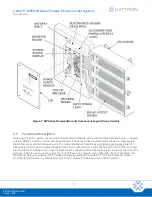Cattron™ MP96/48 Series Portable Remote Control Systems
User Manual
26
68C-MP96/48-RD-EN
Version 006
4.9.1
R1HN Receiver Board
This is a 16-channel, UHF-synthesized RF receiver. The receiver incorporates a microcomputer and uses Digital
Signal Processing (DSP) techniques to selectively recover digital messages using Cattron protocol. The R1HN
receiver has LED indicators for the following:
•
Power ON
•
Carrier Detect
(RF signal or carrier is present)
•
VCO Lock
(receiver locked on frequency)
•
Data
(received message data)
•
Q-sync
(synchronization pulse)
Additionally, a rotary switch is provided to select one of up to
16 different
factory pre-programmed
frequencies
. The rotary switch can be changed while the receiver is on. All R1HN model receivers are shipped
with a customer information sheet listing the programmed frequencies.
4.9.2
R2HN Receiver Board with Liquid Crystal Display (LCD)
This is a 30-channel, UHF-synthesized RF receiver. As with the R1HN board above, the receiver incorporates a
microcomputer and uses DSP techniques to selectively recover digital messages using Cattron protocol.
Similarly, the R2HN receiver also has LED indicators for the following:
•
Power ON
•
Carrier Detect
(RF signal or carrier is present)
•
VCO Lock
(receiver locked on frequency)
•
Data
(received message data)
•
Q-sync
(synchronization pulse)
The R2HN receiver has the capability to allow the user to select and program up to
14 different field
programmable receive frequencies in addition to the 16 factory pre-programmed frequencies
. These
frequencies are programmed using the receiver's pushbutton switches and Liquid Crystal Display (LCD). A user-
friendly interface guides the operator through the menus to where the field programmable frequency table is
selected and frequency values are programmed.
The R2HN receiver also has two pushbuttons for programming the following
advanced functions
: Close Start,
Range Limit, Range Extend, Scanner Function, Attenuator Function, and Factory Preset and Field Programmable
Frequencies
– refer to the following paragraphs for a brief overview of these advanced functions.
Refer to
in this manual for detailed set-up instructions for each of these advanced
functions
.
Close Start: The Close Start option is a safety feature that prevents the controlled machine from operating until
the operator is close enough to the machine to visually observe all machine control functions. Once the operator
is within a preset, programmable operating range of the machine, he or she will be required to ‘unlock’ the Close
Start function before being allowed to proceed with remote control operations.
Close Start requires the use of the triple diversity antenna system. When setting the Close Start options, one of
the three antennas must be selected (programmed) as the antenna used to unlock the Close Start function. Once
operations have begun, the operator may be any distance from the machine up to the maximum operating range.
This may be the maximum range of the controller, or it may be limited using the Range Limit option.