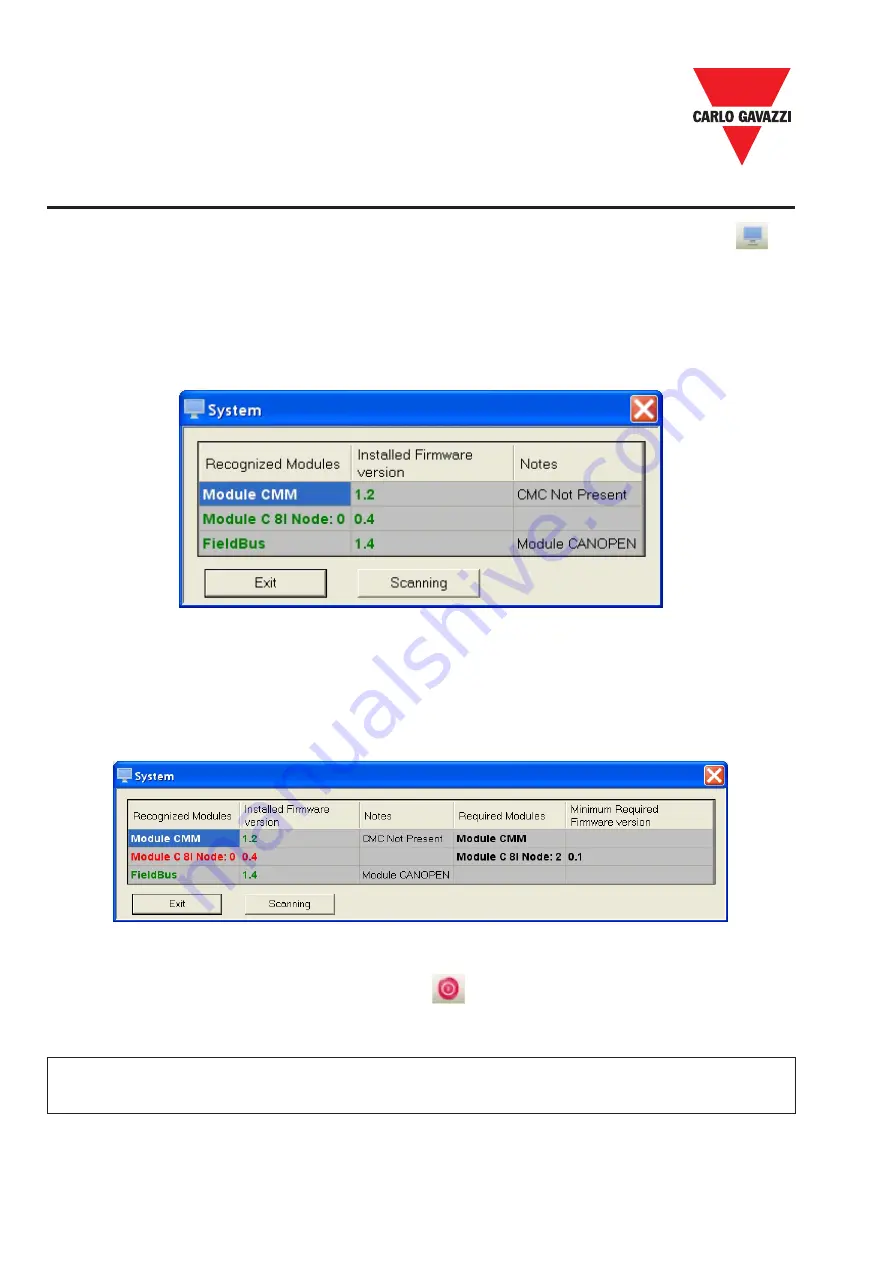
60
Specifications are subject to change without notice. Pictures are just an example. For special features and/or customization, please ask to our sales network. 07/18
System Composition
The check of the actual composition of the Certus system is obtained using the icon
(Password Required: level 1). A pop-up window will appear with:
- Connected modules;
- Firmware version of each module;
- Node number (physical address) of each module.
If the modules found are not correct the following window will appear; e.g. C 12I 8TO node
number not correct (displayed in red color text).
To disconnect the PC from CMM use the icon ; when the system is disconnected it is
resetted and it starts with the sent project.
⇒
If the system is not composed of all modules provided by the configuration, after the
disconnection, CMM indicates the incongruity and does not starts. (See SIGNALS).
CERTUS Installation Manual






























