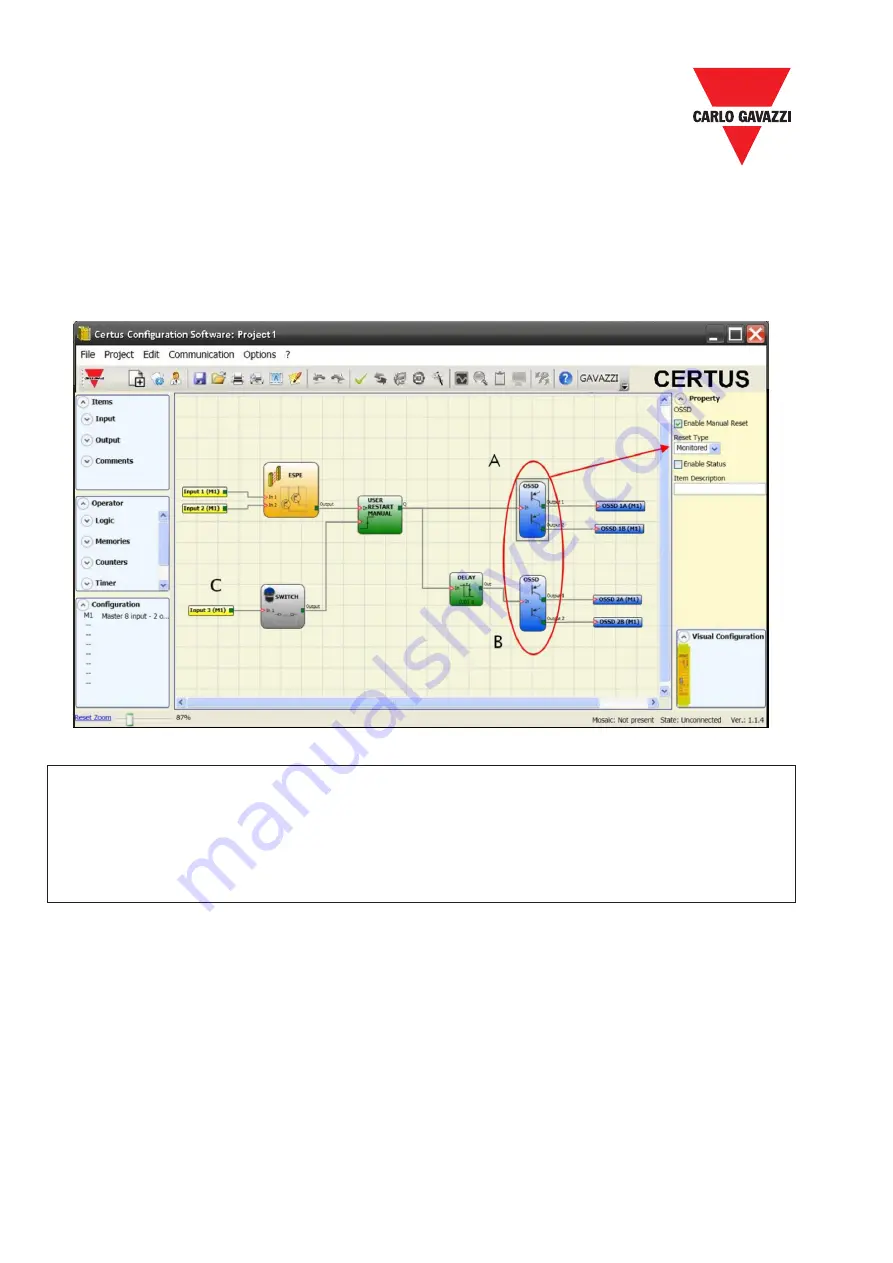
120
Specifications are subject to change without notice. Pictures are just an example. For special features and/or customization, please ask to our sales network. 07/18
Special Applications
Output delay with manual
If you need to have two OSSD output with one of them delayed (in MANUAL mode) use the
following scheme:
⇒
Whereas the operating mode of the logical DELAY (see DELAY paragraph) the
application must be the following:
- The two outputs have to be programmed with RESET TYPE manual (monitored)
using the function USER MANUAL RESTART
⇒
You must physically connect the button RESTART to the inputs RESTART_FBK1/2 of
the OSSD A and B used (see section connections (p. 12) and to the INPUT3 (C).
CERTUS Installation Manual
CERTUS Fail Codes
In case of malfunction the Mosaic system transmits to the CERTUS Configuration Software
CCS a code corresponding to the error detected by the CERTUS CMM master.
To read the code, proceed as follows:
- connect the CERTUS CMM master (indicating FAIL by led) to the PC using the USB cable;
- launch the software CCS, a window appears with the error code occurred.
The following table lists all possible errors detected and their solution.





















